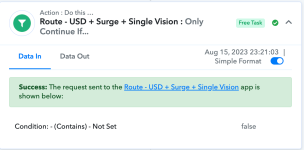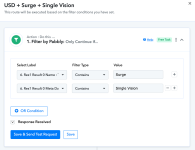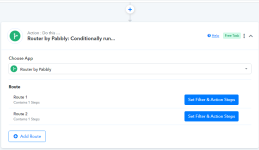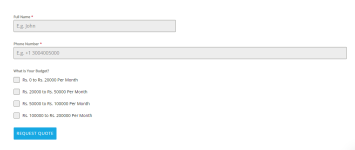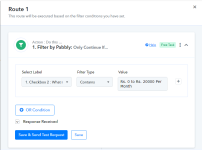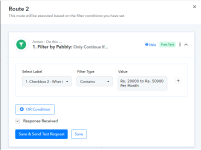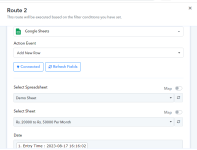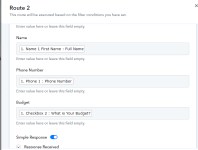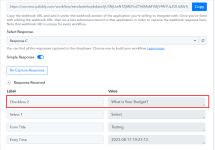GSG
Member
- Your Task History ID
- IjU3NjEwNTZmMDYzMzA0MzU1MjZjNTUzNjUxM2E1MTYyNTQzMCI_3D_pc
Hi
Please see attached screenshot for this automation. The final step is a router with 6 separate conditional steps.
None of the conditions in each of the router steps are being recognised. The "Data in" simply records "Condition: - (Contains) - Not Set". However, the conditions are properly set as you can see from the attached screenshot. These conditions were tested and worked in testing just fine.
There seems to be a short delay for the condition terms to appear when editing the router steps, and we suspect that this delay may be the problem.
Do you have any solutions for fixing this? We really dont want to have to delete and re-add this router step as there are quite a lot of fields to map in the subsequent step which is to create a sales order on Zoho Books, and this will take some hours to have to rewrite them.
Thanks
Please see attached screenshot for this automation. The final step is a router with 6 separate conditional steps.
None of the conditions in each of the router steps are being recognised. The "Data in" simply records "Condition: - (Contains) - Not Set". However, the conditions are properly set as you can see from the attached screenshot. These conditions were tested and worked in testing just fine.
There seems to be a short delay for the condition terms to appear when editing the router steps, and we suspect that this delay may be the problem.
Do you have any solutions for fixing this? We really dont want to have to delete and re-add this router step as there are quite a lot of fields to map in the subsequent step which is to create a sales order on Zoho Books, and this will take some hours to have to rewrite them.
Thanks