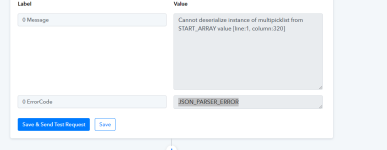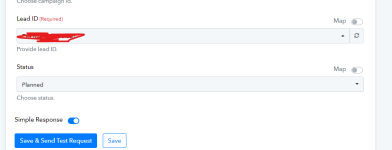utsavchopra
Member
I am trying to connect google sheets to Salesforce, want to create a new lead every time I fill the google sheet. I tried following the guide but getting error when I tried Submit and save.
Error message:
0 Message Cannot deserialize instance of multipicklist from START_ARRAY value [line:1, column:320]
0 ErrorCode JSON_PARSER_ERROR