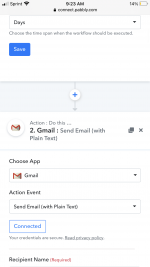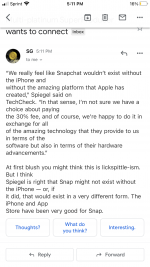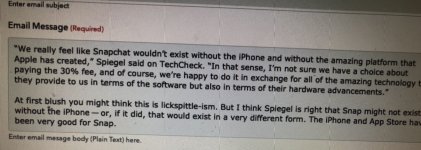SGMG
Member
When we wish to have a new line of text in the message. All the message content was contracted as a single paragraph. When I retried placing spaces between text by using the Enter key, they were replaced by <br />. Also using %0A did not work to create new line in my email.
Please help me. any help will be highly appreciated.
Thanks & Regards
SG
This is the text i wrote in Pabbly Gmail (Email Message (Required))
going to try writing text from scratch.
entered 2x.
entered 2x again lets see.
This is how to text sent in an email.
going to try writing text from scratch. <br /><br />entered 2x. <br
/><br />entered 2x again lets see.
Using a single line of text is not ideal for any recipient wanting to read any email. Can you help me. Thanks!
Please help me. any help will be highly appreciated.
Thanks & Regards
SG
This is the text i wrote in Pabbly Gmail (Email Message (Required))
going to try writing text from scratch.
entered 2x.
entered 2x again lets see.
This is how to text sent in an email.
going to try writing text from scratch. <br /><br />entered 2x. <br
/><br />entered 2x again lets see.
Using a single line of text is not ideal for any recipient wanting to read any email. Can you help me. Thanks!