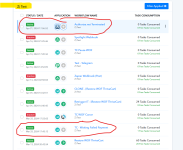Malcom
Member
When we are setting up a Subscription or a Webhook that is "Already" live, and we can't test it what is best practice?
For example; I always run into a situation where I'm using Pabbly for a Subscription, and I can do the test for Purchase or Refund (becuase I can test that at that moment) but I have trouble for the following:
I was able to add in the webhook to the (Endpoint) and save it but I have to wait for a Subscription to "trigger it"? Plus while I wait is the Workflow Active?
Now, my question is when the product is already live. How do I set this up in Pabbly?
Do I set up what I can and leave the Workflow (Active) and wait? I believe I've done that but when I come back my Workflow is "deactivated". What is the best practice for this...
So I need help with how to capture these events when the product is already live. It difficult to wait 30 days for a subscription event to later find out that it doesn't work.
Also, when I do capture that event; can I copy it and change the (Product ID ) so that I don't have to wait for another 30 days for the next product? There has to be a shortcut to accomplish; or hack to speed this up? What am I missing?
For example; I always run into a situation where I'm using Pabbly for a Subscription, and I can do the test for Purchase or Refund (becuase I can test that at that moment) but I have trouble for the following:
- Failed Payments
- Accepted Payments
- Cancel Memberships
I was able to add in the webhook to the (Endpoint) and save it but I have to wait for a Subscription to "trigger it"? Plus while I wait is the Workflow Active?
Now, my question is when the product is already live. How do I set this up in Pabbly?
Do I set up what I can and leave the Workflow (Active) and wait? I believe I've done that but when I come back my Workflow is "deactivated". What is the best practice for this...
So I need help with how to capture these events when the product is already live. It difficult to wait 30 days for a subscription event to later find out that it doesn't work.
Also, when I do capture that event; can I copy it and change the (Product ID ) so that I don't have to wait for another 30 days for the next product? There has to be a shortcut to accomplish; or hack to speed this up? What am I missing?