Darryl DHE
Member
So before the latest Facebook Pages trigger, I had the pages I admin in one community setup to automatically share a new post the the local Chamber of Commerce page (which I also admin).
Pages trigger, delay 30 min, create post with original post URL (image 1)
Now, with the new pages trigger, that URL doesn't show (image 2)
And all I can seem to do is create a new page post with no reference to the original page.
Help! This was a great thing for my clients visibility and not having to do it manually was

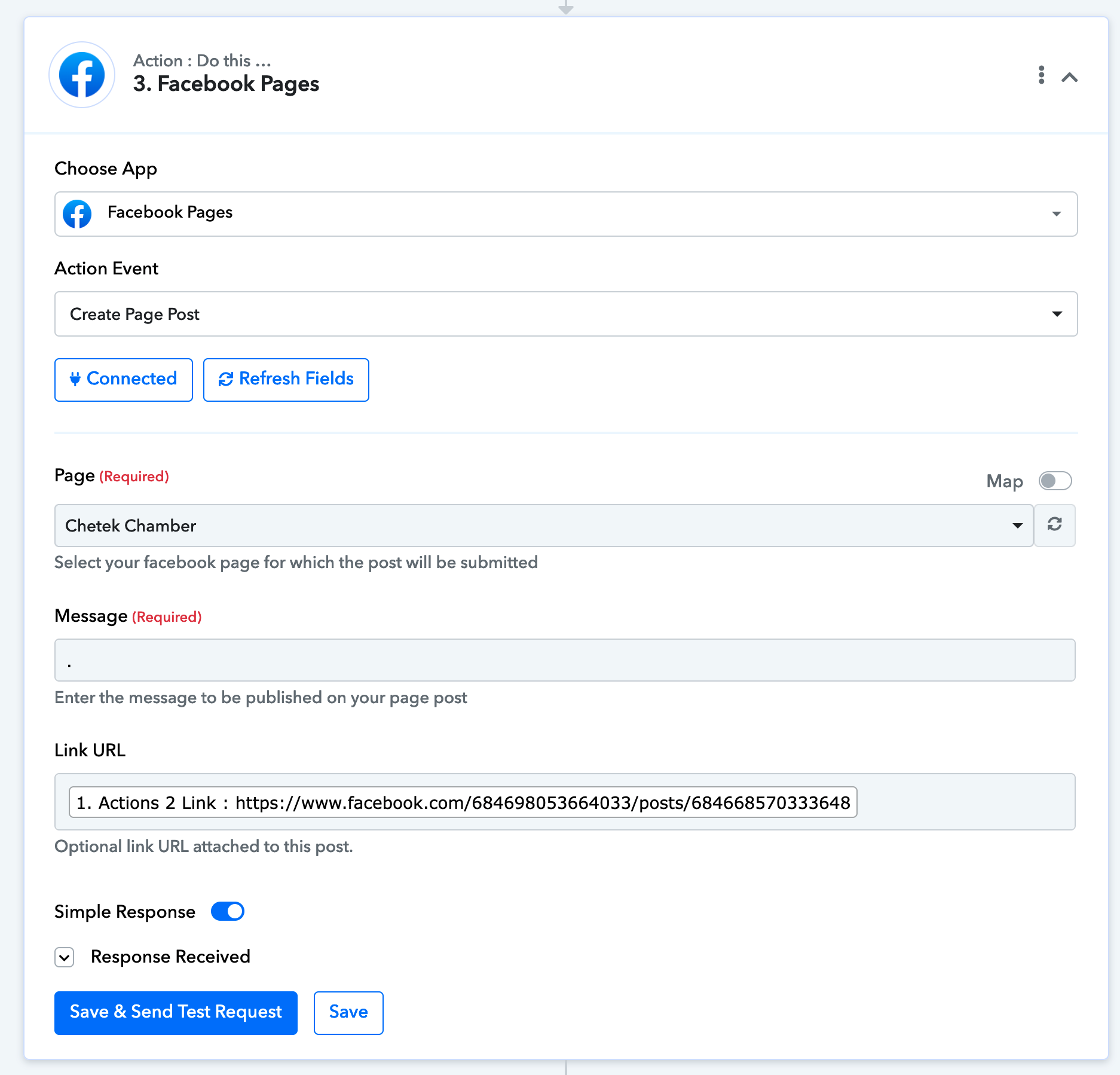
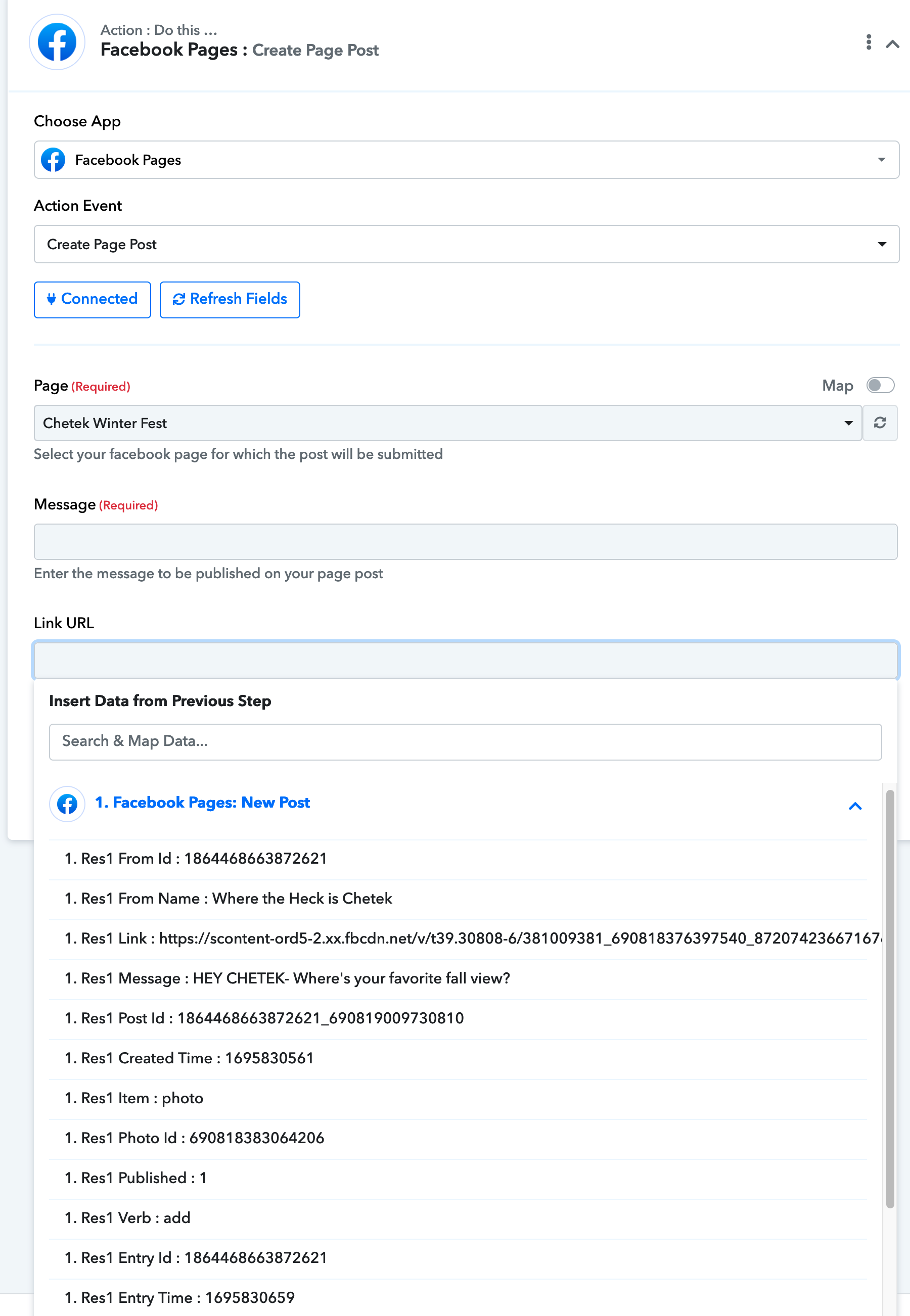
Pages trigger, delay 30 min, create post with original post URL (image 1)
Now, with the new pages trigger, that URL doesn't show (image 2)
And all I can seem to do is create a new page post with no reference to the original page.
Help! This was a great thing for my clients visibility and not having to do it manually was


