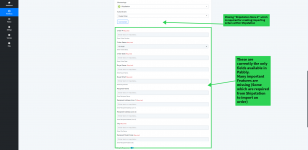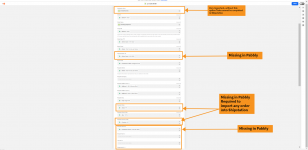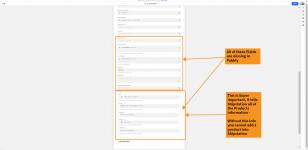I have a pretty large deal that I am trying to close this week.
A big part of the deal is "Automation".
I want to use Pabbly Connect to Trigger info from my Google Sheet to Shipstation (shipping software).
Very Important: All of the fields for "Product info" are missing.
Those fields are super important because the whole idea of importing to Shipstationm is to ship this specific product - but if I cannot tell Shipstation what the product is, I cannot ship the product.
At this moment, I am forced to use Zapier because of the lack of Shipstation action fields.
I really need the Pabbly team to add those fields for Shipstation ASAP.
@neeraga Please share the screenshots below with the @Pabbly Team. The Screenshots highlight all of the fields that are missing in Pabbly for a complete Shipstation integration (which are currently present in Zapier) - It is ALOT of Fields & many are required to complete the Automation.
If you can please get the team to work on it ASAP, that would be really appreciated!
(Also Posted in FB Group)
A big part of the deal is "Automation".
I want to use Pabbly Connect to Trigger info from my Google Sheet to Shipstation (shipping software).
SHIPSTATION IS CURRENTLY INTEGRATED WITH PABBLY, BUT UPON CHECKING MOST OF THE FIELDS ARE MISSING (WHEN CREATING A NEW SHIPSTATION ORDER)
some of those fields are required from Shipstation in order for orders to successfully import. Without those fields, I can not complete the Automation.Very Important: All of the fields for "Product info" are missing.
Those fields are super important because the whole idea of importing to Shipstationm is to ship this specific product - but if I cannot tell Shipstation what the product is, I cannot ship the product.
At this moment, I am forced to use Zapier because of the lack of Shipstation action fields.
I really need the Pabbly team to add those fields for Shipstation ASAP.
@neeraga Please share the screenshots below with the @Pabbly Team. The Screenshots highlight all of the fields that are missing in Pabbly for a complete Shipstation integration (which are currently present in Zapier) - It is ALOT of Fields & many are required to complete the Automation.
If you can please get the team to work on it ASAP, that would be really appreciated!
(Also Posted in FB Group)