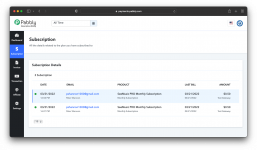visualmusicdesign
Member
Hello,
I'm trying to make recurring subscriptions with Pabbly production ready to sell recurring subscriptions to my app.
I am worried that there is not a clear and easy way for users to cancel their recurring subscriptions through Pabbly.
I already understand that the way they do this is through the Client Portal, please don't respond just telling me to tell them to use the Client Portal - please read the rest of this post carefully - thank you.
1. I have already auto-enabled the Client Portal for all users.
2. I have already implemented the SSO Client Portal API call. I was hoping this would be a final solution for this issue, and I would be able to add a "Manage Subscription" button in my app that links the user directly to their Pabbly subscription page with an SSO Client Portal URL. However, there seem to be three issues with the SSO Client Portal URL:
a) The SSO Client Portal link only seems to work if the user has already "Accepted" the invitation to the client portal from the email that was sent one time, on their initial purchase. Many users will ignore that email. Months later, when they want to cancel, they then won't be able to find that email or know they need to find that email. They just won't be able to access the Portal to cancel.
Is there a way to make the Client Portal accessible to users with an SSO link even if they haven't clicked Accept in the Client Portal invitation email?
b) The SSO Client Portal link seems to automatically redirect to the Affiliate page inside the Client Portal. This will confuse users. Can you please check that the Client Portal SSO link properly redirects users to the page that lets them manage their subscription?
c) Even once I'm inside the Portal as a customer, on the Subscription tab, the interface does not allow me to actually cancel the subscription as a user. The three dots do not appear at the right side when I hold my mouse over an individual subscription. I have already enabled "Allow Customers To Cancel Their Subscription" in my settings. Screenshot of the three dots not appearing on mouse hover is attached.
I'm trying to make recurring subscriptions with Pabbly production ready to sell recurring subscriptions to my app.
I am worried that there is not a clear and easy way for users to cancel their recurring subscriptions through Pabbly.
I already understand that the way they do this is through the Client Portal, please don't respond just telling me to tell them to use the Client Portal - please read the rest of this post carefully - thank you.
1. I have already auto-enabled the Client Portal for all users.
2. I have already implemented the SSO Client Portal API call. I was hoping this would be a final solution for this issue, and I would be able to add a "Manage Subscription" button in my app that links the user directly to their Pabbly subscription page with an SSO Client Portal URL. However, there seem to be three issues with the SSO Client Portal URL:
a) The SSO Client Portal link only seems to work if the user has already "Accepted" the invitation to the client portal from the email that was sent one time, on their initial purchase. Many users will ignore that email. Months later, when they want to cancel, they then won't be able to find that email or know they need to find that email. They just won't be able to access the Portal to cancel.
Is there a way to make the Client Portal accessible to users with an SSO link even if they haven't clicked Accept in the Client Portal invitation email?
b) The SSO Client Portal link seems to automatically redirect to the Affiliate page inside the Client Portal. This will confuse users. Can you please check that the Client Portal SSO link properly redirects users to the page that lets them manage their subscription?
c) Even once I'm inside the Portal as a customer, on the Subscription tab, the interface does not allow me to actually cancel the subscription as a user. The three dots do not appear at the right side when I hold my mouse over an individual subscription. I have already enabled "Allow Customers To Cancel Their Subscription" in my settings. Screenshot of the three dots not appearing on mouse hover is attached.
Attachments
Last edited: