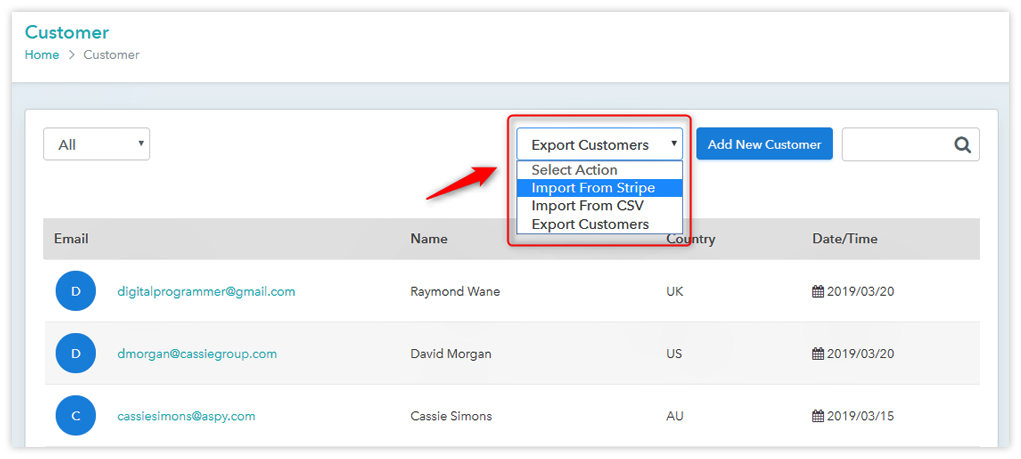Is there a way to change the date of a subscription?
As an example, if a customer creates a subscription that is to be billed on the 11th of the month, and they call and ask to change the date to the 17th, how would we go about doing that?
And is there a way to create a subscription that starts on a specific date? We are moving from Infusionsoft to GHL and Pabbly and want to be able to have our current customers continue to have the same billing date they currently have. So we want to be able to create a subscription and have it start on x date. How do we do that?
As an example, if a customer creates a subscription that is to be billed on the 11th of the month, and they call and ask to change the date to the 17th, how would we go about doing that?
And is there a way to create a subscription that starts on a specific date? We are moving from Infusionsoft to GHL and Pabbly and want to be able to have our current customers continue to have the same billing date they currently have. So we want to be able to create a subscription and have it start on x date. How do we do that?