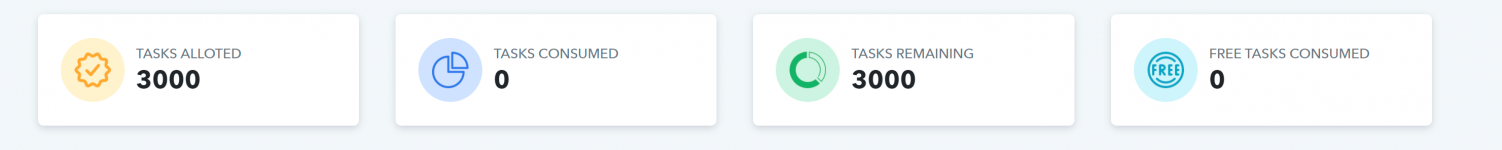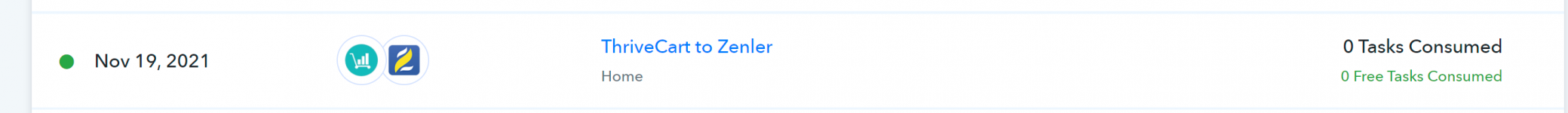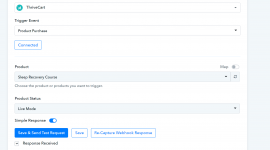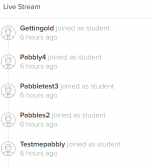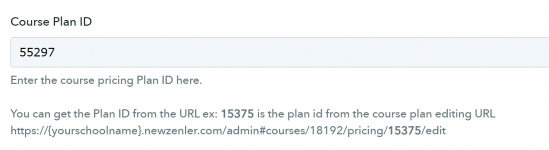TracyTheSleepCoach
Member
I have started a new workflow which has executed correctly in 5 tests but it's not showing as having run at all. It's a Thrivecart to New Zenler (enrol student on purchase) workflow.
Is there a reason why this might not be working? I'm new to Pabbly and I see a number of glitches and am just concerned that I won't know if something isn't working as needed if it's not obvious that it's run.
Is there a reason why this might not be working? I'm new to Pabbly and I see a number of glitches and am just concerned that I won't know if something isn't working as needed if it's not obvious that it's run.