The task queue feature works when the allotted tasks in your Pabbly Connect are fully consumed and your workflow execution stops.
With the help of this feature, we will store the trigger data which are being received in your workflow in the queue, so that they can be re-executed as soon as there are enough tasks available in your Pabbly Connect account.
These trigger data can be viewed under the workflow execution status as "PENDING" as shown below -
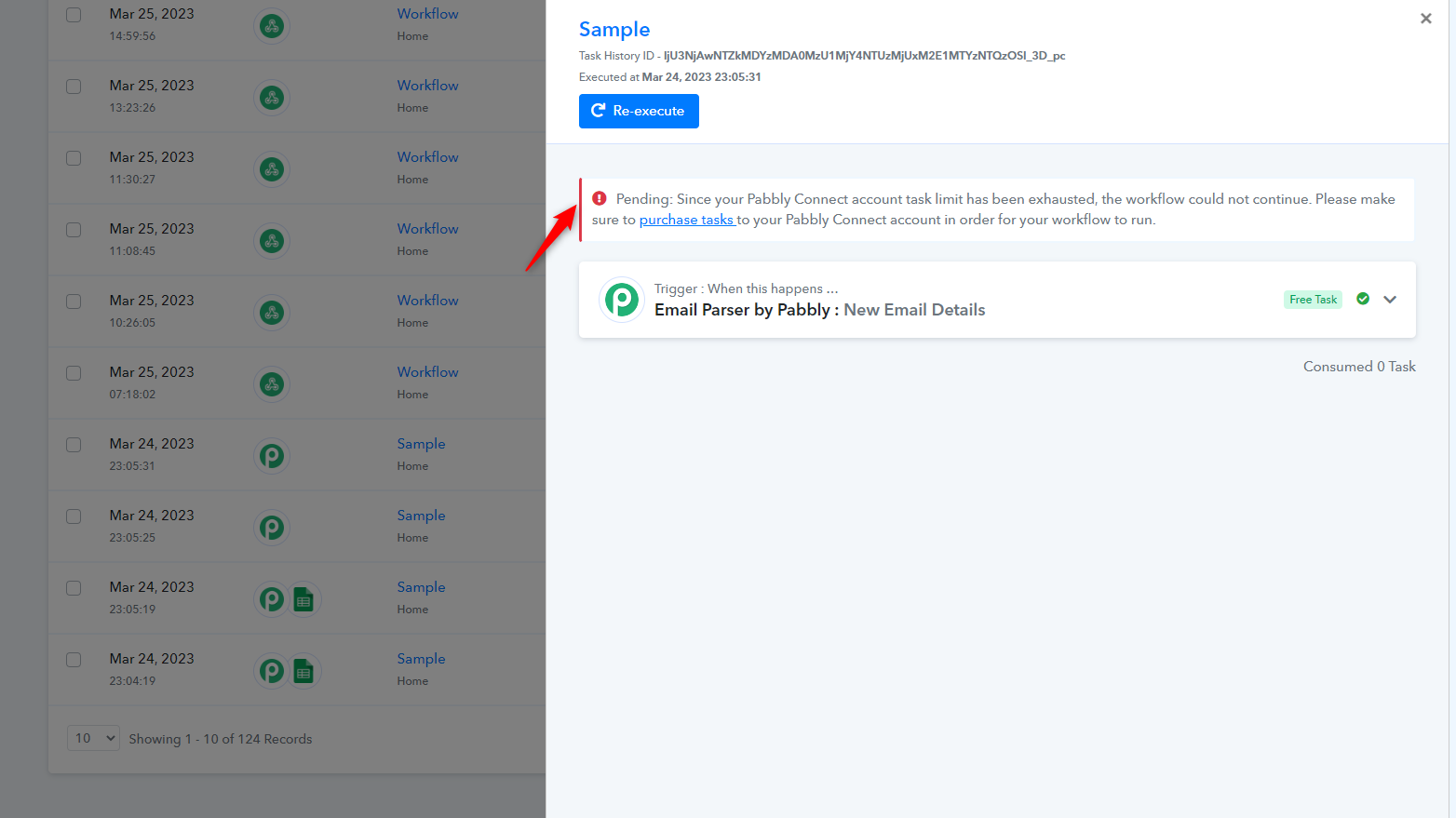
The limit of trigger data being stored in the queue depends on the plan you purchased.
Say, for example, if you have purchased a 50,000 tasks plan, then the Trigger Queue Limit will be 500.
Here's the general formula for finding the trigger queue limit based on the plan you purchased.
Trigger Queue Limit = Allotted Task Limit/100
In case the user purchases more tasks, the trigger queued limit will be updated based on the total tasks.
Like: If a user has a total of 10,000 tasks, the trigger queue limit will be 100.
Now, if the same user consumes all the allotted tasks and purchases another 10,000 tasks, then the trigger queue limit will reset.
With the help of this feature, we will store the trigger data which are being received in your workflow in the queue, so that they can be re-executed as soon as there are enough tasks available in your Pabbly Connect account.
These trigger data can be viewed under the workflow execution status as "PENDING" as shown below -
The limit of trigger data being stored in the queue depends on the plan you purchased.
Say, for example, if you have purchased a 50,000 tasks plan, then the Trigger Queue Limit will be 500.
Here's the general formula for finding the trigger queue limit based on the plan you purchased.
Trigger Queue Limit = Allotted Task Limit/100
In case the user purchases more tasks, the trigger queued limit will be updated based on the total tasks.
Like: If a user has a total of 10,000 tasks, the trigger queue limit will be 100.
Now, if the same user consumes all the allotted tasks and purchases another 10,000 tasks, then the trigger queue limit will reset.
Last edited:

