housiey.dev
Member
Hi,
I have tried Pabbly connect Integration and now want to buy the standard plan. I have couple of queries:-
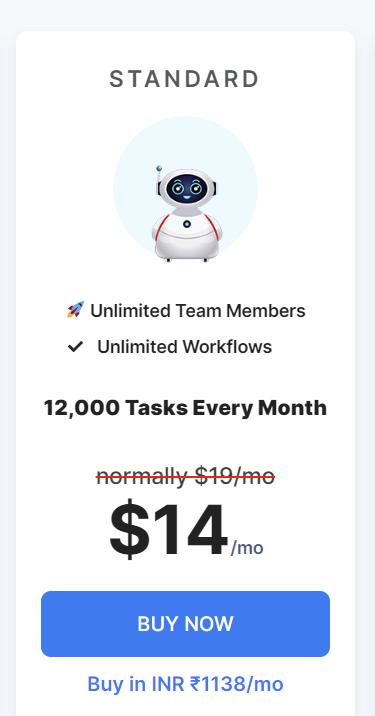
- Its says unlimited team members , currently in free trail I got 100 tasks. And I have also added a team member he also got the 100 tasks.
How the task will calculated in Standard Plan as it has 12K task per month. Lets say if I have added 3 team members, they are creating their own corresponding workflows then how the task will be calculated ? Is it induvial team members 12K tasks or total 12K task between all the team members.
- What else will be the probable extra charges I have to pay after taking this monthly standard plan.
Please reply.
I have tried Pabbly connect Integration and now want to buy the standard plan. I have couple of queries:-
- Its says unlimited team members , currently in free trail I got 100 tasks. And I have also added a team member he also got the 100 tasks.
How the task will calculated in Standard Plan as it has 12K task per month. Lets say if I have added 3 team members, they are creating their own corresponding workflows then how the task will be calculated ? Is it induvial team members 12K tasks or total 12K task between all the team members.
- What else will be the probable extra charges I have to pay after taking this monthly standard plan.
Please reply.

