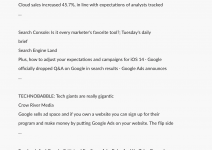mije
Member
I am using the text formatter and has been great so far, but there's a problem.
There's no way for me to delete all those blank spaces, I attached a picture showing the output of the text with a lot of blank spaces.
I'm sending the message to slack and the screenshot is how it appears inside slack. Any help is appreciated.
There's no way for me to delete all those blank spaces, I attached a picture showing the output of the text with a lot of blank spaces.
I'm sending the message to slack and the screenshot is how it appears inside slack. Any help is appreciated.