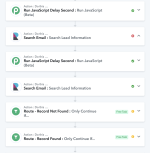blueli
Member
Today my clients told me some workflows suddenly not working. Turns out workflow some of the tasks are skipped because of an error from a previous task. And then I learn there is a new feature "enable ignoring Error" to make the workflow keep going.
But I don't understand why it should not be enabled by default instead. Now it is potentially causing many of the workflows stopped to work because we have not turned it on immediately since it was released.
The attached images show. The same error from a task causes different results. One keeps going the other one is skipped and causing an airtable record is not created.
Now I have to review all workflow and see which task should be enabled ignoring errors, which not needed.
Do you experience the same struggle or just me?

Any way It is better to keep everything going when an event of an error than to skip without any notice.
It is very time wasted and stressful for me right now. I don't know which lead import was skipped and needed to be re-executed.
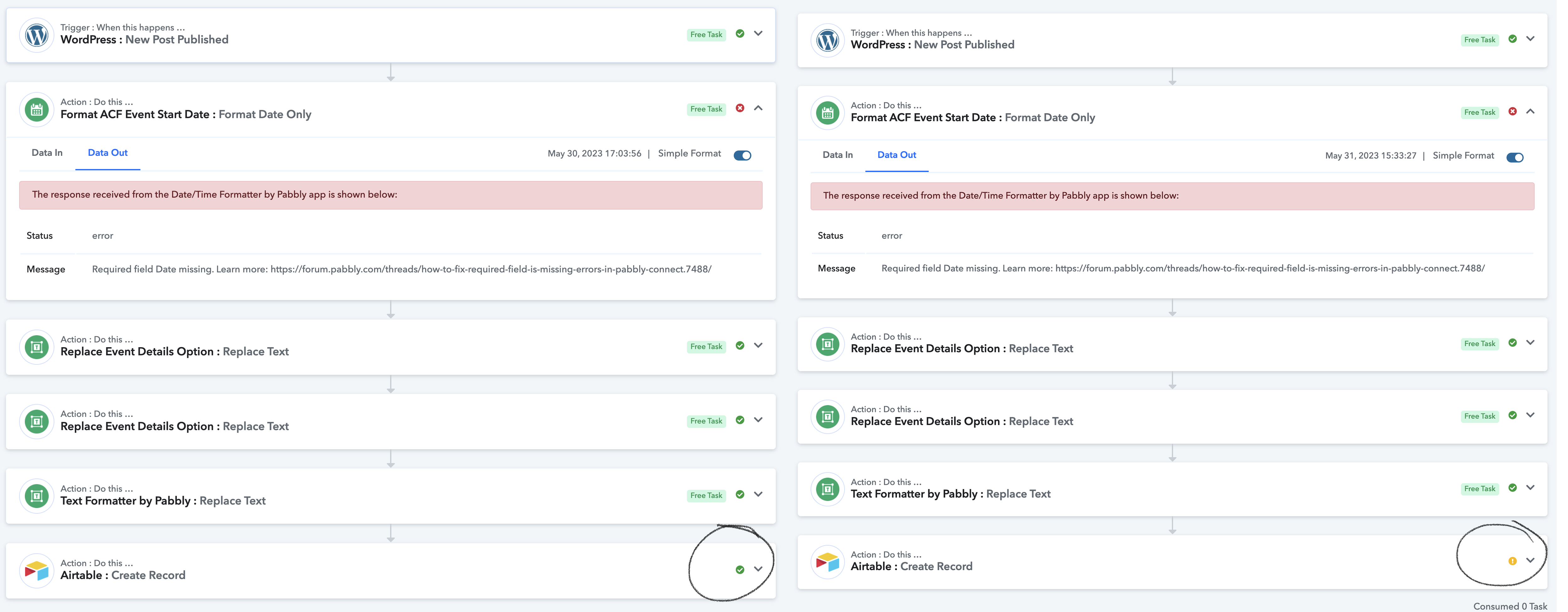
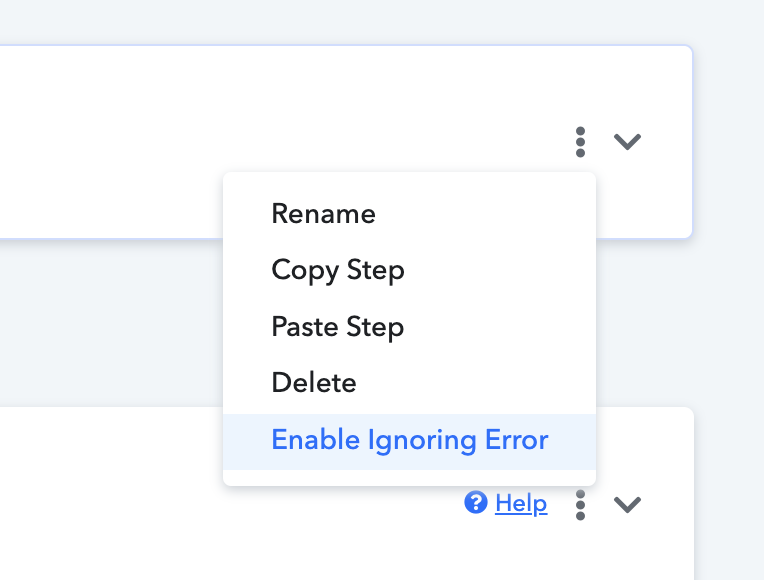
But I don't understand why it should not be enabled by default instead. Now it is potentially causing many of the workflows stopped to work because we have not turned it on immediately since it was released.
The attached images show. The same error from a task causes different results. One keeps going the other one is skipped and causing an airtable record is not created.
Now I have to review all workflow and see which task should be enabled ignoring errors, which not needed.
Do you experience the same struggle or just me?

Any way It is better to keep everything going when an event of an error than to skip without any notice.
It is very time wasted and stressful for me right now. I don't know which lead import was skipped and needed to be re-executed.