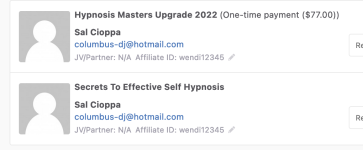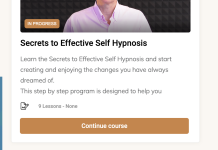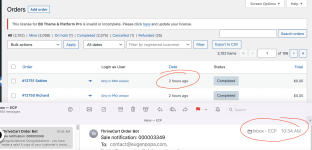Hello
We have problems with the connection between Thrivecart and Pabbly and my site.
Some workflows don't run successfully, but when we re-run with the exact same data and settings, they run successfully. This used to work fine until recently, but lately we found that we have a new problem. For some orders, the workflow is not running at all. I mean we have a workflow that's doing something when the user is buying from thrivecart. For this workflow, we have orders that are processed by Pabbly and some aren't.
Example:
Workflow id: IjU3NjcwNTZhMDYzNjA0MzE1MjY1NTUzNSI_3D_pc
Thrivecart last order from [email protected] - Alex Test (09/08/22)
The automation is supposed to create new users in my site and assign them access to the products they purchased.
This is the flow: https://connect.pabbly.com/workflow/mapping/IjU3NjcwNTZhMDYzNjA0MzE1MjY1NTUzNSI_3D_pc
Thank you
We have problems with the connection between Thrivecart and Pabbly and my site.
Some workflows don't run successfully, but when we re-run with the exact same data and settings, they run successfully. This used to work fine until recently, but lately we found that we have a new problem. For some orders, the workflow is not running at all. I mean we have a workflow that's doing something when the user is buying from thrivecart. For this workflow, we have orders that are processed by Pabbly and some aren't.
Example:
Workflow id: IjU3NjcwNTZhMDYzNjA0MzE1MjY1NTUzNSI_3D_pc
Thrivecart last order from [email protected] - Alex Test (09/08/22)
The automation is supposed to create new users in my site and assign them access to the products they purchased.
This is the flow: https://connect.pabbly.com/workflow/mapping/IjU3NjcwNTZhMDYzNjA0MzE1MjY1NTUzNSI_3D_pc
Thank you