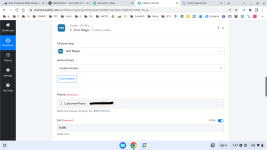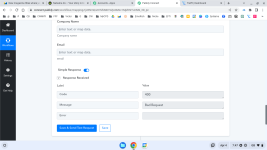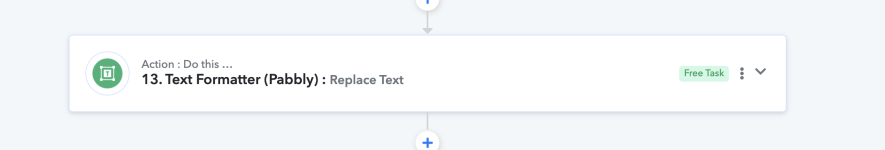Hey
@candy007
As per my observation, it seems that you have mapped the customer contact number in an incorrect format. It should be noted that the phone number must not contain any "+" sign.
View attachment 24057
To remove the "+" symbol from your phone number, you need to add a "Text Formatter" step followed by the "Replace Text" option in your action step. I have made the necessary changes to your workflow. Kindly reconnect with the "Test magic" account and try to recapture the response to see if the changes have been successfully implemented.
Screenshot for your reference:
View attachment 24058
Please let me know if you are still facing the same issue.