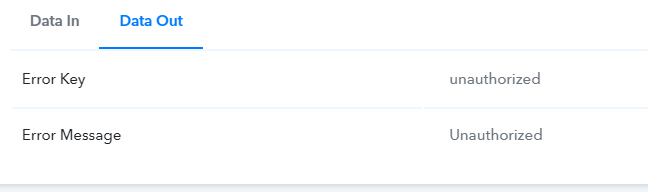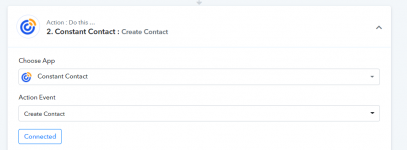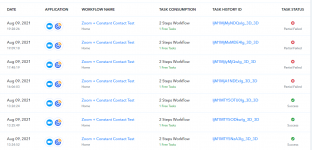droneDeploy
Member
I have set up a workflow to automatically create a Constant Contact when a new person registers in a zoom meeting. However, after going through the setup process, I receive an error every time a new registrant enters. The error states: "Error key: unauthorized; Error message: unauthorized". How can I fix this?