- Your Task History ID
- IjU3NmQwNTZiMDYzMDA0MzE1MjZjNTUzMSI_3D_pc
Workflow URL: https://connect.pabbly.com/workflow/mapping/IjU3NmQwNTZiMDYzMDA0MzE1MjZjNTUzMSI_3D_pc
Hi there,
We recently added in some new fields into our unbounce form. I've re-captured the webhook response to include the new fields.
I was able to map out all the new fields by using the 'Test Formatter --> Text Parser', but I'm getting the following error message for the email mapping. Please see the following pics showing the mapping and error message. Can you let me know what I am doing wrong?
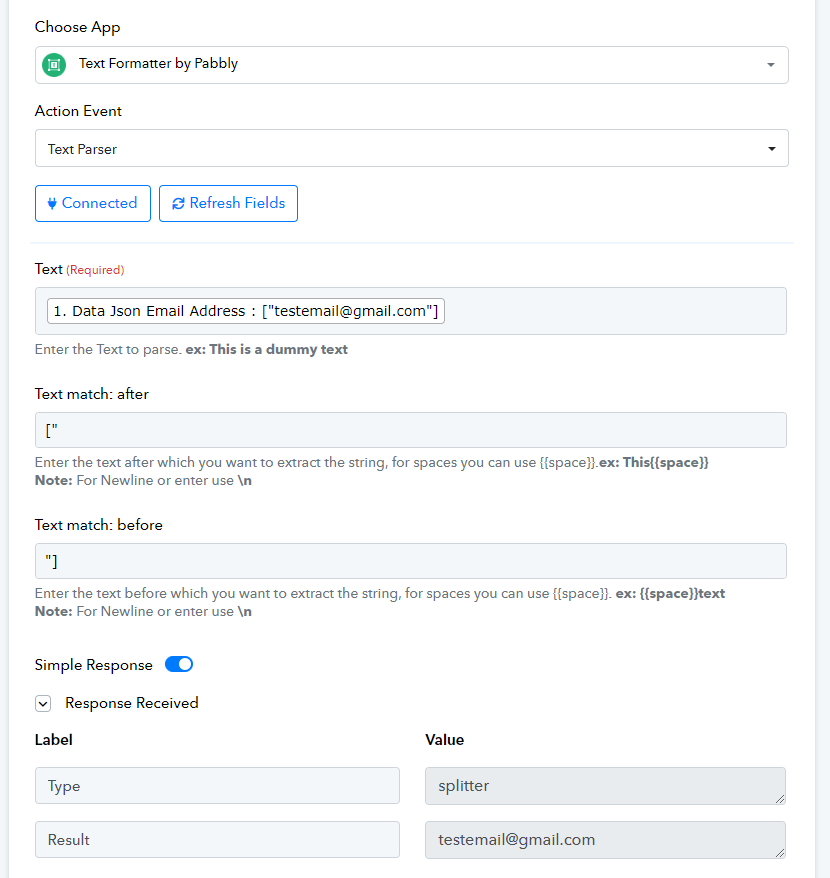
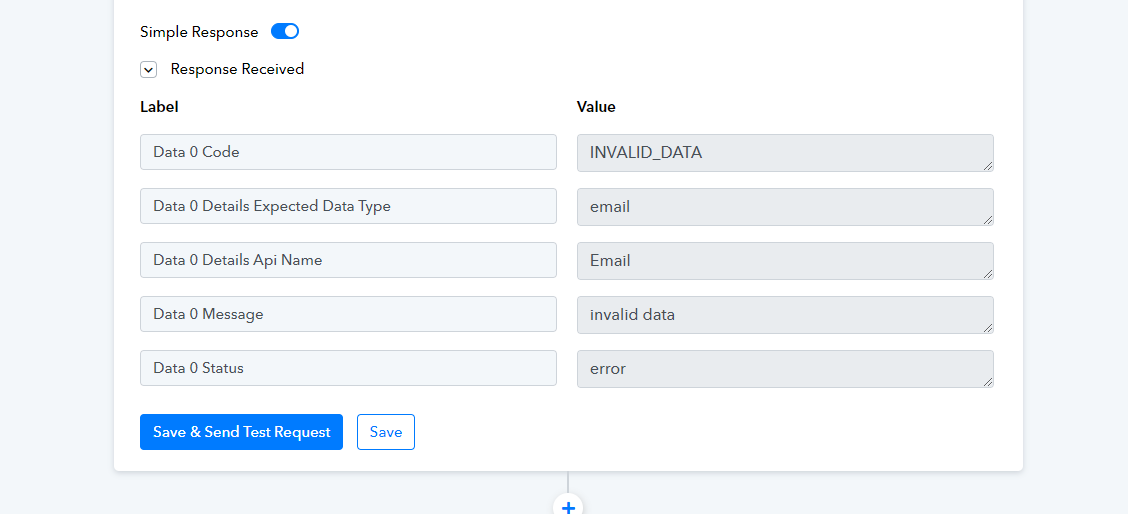
Hi there,
We recently added in some new fields into our unbounce form. I've re-captured the webhook response to include the new fields.
I was able to map out all the new fields by using the 'Test Formatter --> Text Parser', but I'm getting the following error message for the email mapping. Please see the following pics showing the mapping and error message. Can you let me know what I am doing wrong?

