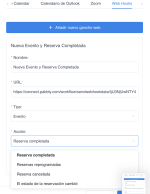- Your Task History ID
- IjU3NjUwNTY4MDYzNDA0MzE1MjZjNTUzMjUxMzAi_pc
Hi, I need to collect the emails of people who sign up for an Amelia event and send them to ActiveCampaign.
But it turns out that the information it collects is from all the people registered for the event.
How can I make it filter by the email of the last person registered?
Thank you very much.
But it turns out that the information it collects is from all the people registered for the event.
How can I make it filter by the email of the last person registered?
Thank you very much.