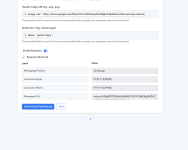ashisht
Member
Hi, I have setup Google Sheets Trigger to Receive a Response and it works
I have also setup Whatsapp API to to Send Message Template, It's Live and receiving a response too.
However I am not receiving any messages on whatsapp. Please help
I have also setup Whatsapp API to to Send Message Template, It's Live and receiving a response too.
However I am not receiving any messages on whatsapp. Please help