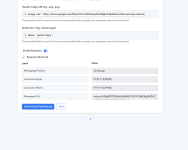I am able to send whatsapp to all my contacts on google sheets using whatsapp api new number used to register.
now i want you to tell me if contacts reply back which window will show me the replies
like interakt has a window similiar to whatsapp in phone on there dashboard where we can do conversations with contacts
pabbly has anything like this or what
You need to check the same from the WhatsApp Clou API account itself. You can try finding replies in the WhatsApp Business API dashboard:
1. Login: Access your WhatsApp Business API dashboard by logging in with your credentials.
2. Navigate to Message Logs or Message Statistics: Look for a section in the dashboard menu that relates to message logs, message statistics, or message history.
3. Search or Filter: Once in the message logs section, you may need to search for the message you sent or filter messages based on criteria such as date, recipient, or message content.
4. View Replies: After locating the message you sent, you should be able to see any replies associated with it. The replies may be displayed alongside the sent message or in a separate section.
5. Additional Features: Some dashboards may offer additional features such as exporting message logs, viewing message details, or analyzing message metrics.
If you're having trouble finding the replies in your WhatsApp Business API dashboard, I would recommend consulting the documentation provided by the service provider or reaching out to their support team for assistance.