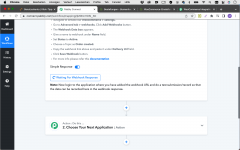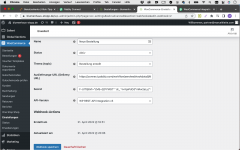Marcel
Member
hi there,
I created a web hook in a WooCommerce store and waiting for the first data to come in. I did a test order in the shop backend but nothing is appearing in pabbly. I really want to solve that problem quickly. can you please help me?
I created a web hook in a WooCommerce store and waiting for the first data to come in. I did a test order in the shop backend but nothing is appearing in pabbly. I really want to solve that problem quickly. can you please help me?