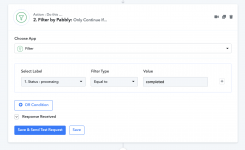Affenjimbo
Member
Hi I am testing pabbly right now if it can handle all the automations zapier does for me right now.
One of them is the "order paid" trigger. It makes sure date gets only transmitted if somebody really paid the order. We get a lot of new orderns which get aborted during the payment process, so this is pretty crucial to get just the paying customers into this automation.
I could not find such a trigger in pabbly. Am I missing something?
Thanks a lot
Affenjimbo
One of them is the "order paid" trigger. It makes sure date gets only transmitted if somebody really paid the order. We get a lot of new orderns which get aborted during the payment process, so this is pretty crucial to get just the paying customers into this automation.
I could not find such a trigger in pabbly. Am I missing something?
Thanks a lot
Affenjimbo