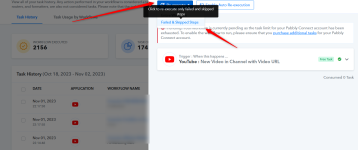I am sorry to hear that you are not able to understand the issue I am facing with the workflow automation I created using Pabbly and Aisensy. Let me try to explain it to you in a simpler way.
Imagine that you have a group of 100 users who have signed up for your service. You want to send them a series of 30 messages, one message per day, for 30 days. Each message contains a different audiobook that they can listen to.
You create a workflow automation using Pabbly and Aisensy to do this task. You set up the steps and the delays for each message. You also connect your WhatsApp account with Aisensy so that the messages can be sent through WhatsApp.
Everything works fine for the first few days. The users receive the messages and the audiobooks as expected. However, on day 10, something goes wrong. Your Aisensy credits run out and you cannot send any more messages through WhatsApp.
You don’t realize this until some users complain that they are not receiving any messages from you. You check your Pabbly dashboard and see that some tasks have failed due to insufficient Aisensy credits.
You quickly buy more Aisensy credits and go back to your Pabbly dashboard. You want to re-execute the failed tasks so that the users can receive the messages and the audiobooks that they missed.
However, when you re-execute the failed tasks, something unexpected happens. Instead of sending only the missed messages, Pabbly sends all the messages from day 1 to day 10 to all the users.
This means that some users who were on day 10 receive 10 duplicate messages. Some users who were on day 5 receive 5 duplicate messages and 5 new messages. Some users who were on day 1 receive 10 new messages.
This creates a lot of confusion and frustration for the users. They don’t understand why they are receiving duplicate or wrong messages. They also lose track of which audiobook they are supposed to listen to each day.
You also get confused and frustrated. You don’t understand why Pabbly re-executed the entire workflow instead of only the failed tasks. You also don’t know how to fix this problem and resume the automation from where it was interrupted.
You contact Pabbly support and explain the issue to them. You hope that they can help you undo or cancel the re-execution of the entire workflow. You also hope that they can help you resume the automation from where it was interrupted for each user without restarting from day 1. You also hope that they can help you prevent this issue from happening again in the future if Aisensy credits run out.
However, the reply you receive from Pabbly support is not helpful at all. They tell you that you can re-execute the skipped and failed steps using a method that they show you in a screenshot. They don’t address any of your questions or concerns.
You try their method, but it doesn’t work for you. You have already re-executed the entire workflow, so you have to stop all the re-executed workflows first. Then you have to manually check each user’s progress and re-execute the failed steps accordingly.
This is very tedious and time-consuming for you. It also doesn’t solve the problem of sending duplicate or wrong messages to the users. It also doesn’t prevent this problem from happening again in the future if Aisensy credits run out.
You are very unhappy with this solution and you want a better one. You write another email to Pabbly support and ask them if there is a better way to do this. You also tell them that their reply was not clear or helpful and that you expect better service from them.
This is the situation I am in right now. I hope you can understand it better now and provide me with a more effective and satisfactory solution. Please reply as soon as possible.
Thank you for your attention and cooperation.