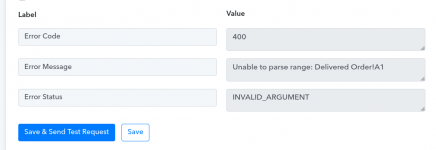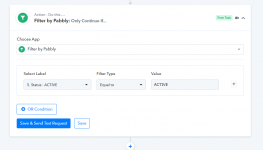Hi Team, my workflow to update a google sheet was working but for some weird reason, I got an email that says it failed.
When I investigate it I was receiving an error code of 400 which is related to a credential issue. I reconnected to the sheet with new credentials and when I test the workflow, it is updating the google sheet.
But when I went to history to re-run the tasks that failed. Nothing is happening. It is not updating the google sheet. Can someone help me, please?
The below 3 task IDs from Workflow AMZ Delivered Order failed to execute, can someone look into it for me? Thanks.
IjE3OTYyNzc0NyI_3D
IjE3OTU4OTc3MSI_3D
IjE3OTQ4MDMyOSI_3D
When I investigate it I was receiving an error code of 400 which is related to a credential issue. I reconnected to the sheet with new credentials and when I test the workflow, it is updating the google sheet.
But when I went to history to re-run the tasks that failed. Nothing is happening. It is not updating the google sheet. Can someone help me, please?
The below 3 task IDs from Workflow AMZ Delivered Order failed to execute, can someone look into it for me? Thanks.
IjE3OTYyNzc0NyI_3D
IjE3OTU4OTc3MSI_3D
IjE3OTQ4MDMyOSI_3D