Looks like Brands changed with YouTube recently as can be seen in the following screenshow
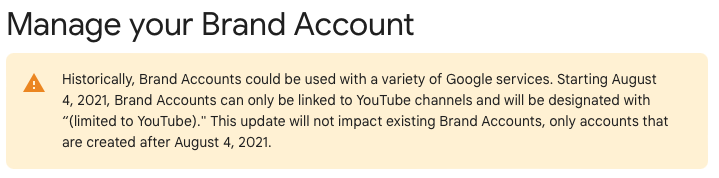
I am now getting an error when trying to connect to a brand - Brand Account (limited to YouTube) and it shows the following error.
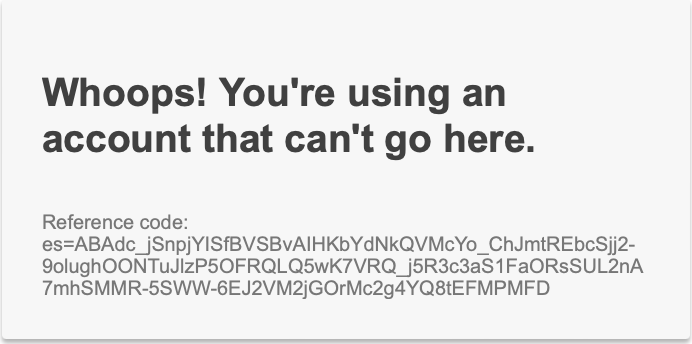
Any suggestions on what I have to do to connect. Other brands that don't specify (limited to YouTube) connect fine.
I am now getting an error when trying to connect to a brand - Brand Account (limited to YouTube) and it shows the following error.
Any suggestions on what I have to do to connect. Other brands that don't specify (limited to YouTube) connect fine.



