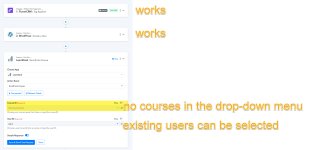Hi support,
I'm trying to set up a workflow that includes LearnDash. I'm preceding like it is shown in your video:
Although the connection to LearnDash works, I can't choose a course ID because the courses don't show up in the drop-down.
Can anyone help me with this?
Kind regards,
Rafael
I'm trying to set up a workflow that includes LearnDash. I'm preceding like it is shown in your video:
Although the connection to LearnDash works, I can't choose a course ID because the courses don't show up in the drop-down.
Can anyone help me with this?
Kind regards,
Rafael