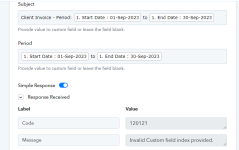sagar.shah
Member
I am facing an issue with a workflow for Zoho Books. Workflow URL - https://connect.pabbly.com/workflow/mapping/IjU3NjUwNTZjMDYzZjA0MzM1MjY1NTUzMzUxMzQi_pc
I am trying to create an invoice with the help of Zoho Forms & Google Sheet and a few text and number formatters. While setting up the workflow, it takes data for all the standard fields of the invoice, however it's showing an error for the Custom Fields. When I am trying to map data from the previous step, it shows the following error -
Code - 120121
Message - Invalid Custom Field Index Provided
By keeping the Custom field blank, the workflow is running successfully and the invoice is getting created. However, while inserting any kind of static text or data from previous step in the Custom Field, the workflow is failing.
I tried multiple solutions to resolve this, unable to figure out a solution except for keeping it blank, which is not an ideal situation.
Regards,
Sagar
I am trying to create an invoice with the help of Zoho Forms & Google Sheet and a few text and number formatters. While setting up the workflow, it takes data for all the standard fields of the invoice, however it's showing an error for the Custom Fields. When I am trying to map data from the previous step, it shows the following error -
Code - 120121
Message - Invalid Custom Field Index Provided
By keeping the Custom field blank, the workflow is running successfully and the invoice is getting created. However, while inserting any kind of static text or data from previous step in the Custom Field, the workflow is failing.
I tried multiple solutions to resolve this, unable to figure out a solution except for keeping it blank, which is not an ideal situation.
Regards,
Sagar