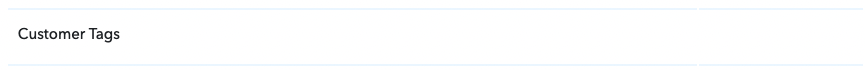Vincenzo Tortora
Member
Hi Dear,
I set a Router in which an Order with Shopify that tagged the user with certain tag, trigger an event for Circle.
The condition is:

I noticed that this doesn't work.
Is it needed the quotation marks?
--
In general: it's possible to see the "log" of ALL the events in Pabbly Connect? It was easier to understand when the process stops.
EDIT: ok, stupid question, the log are there...
One problem I see is this:
In Shopify:
• order tag:

• customer tag (assigned at the moment the customer places the order):

• In Pabbly log:


both void.
Any hint / help?
I set a Router in which an Order with Shopify that tagged the user with certain tag, trigger an event for Circle.
The condition is:
I noticed that this doesn't work.
Is it needed the quotation marks?
--
In general: it's possible to see the "log" of ALL the events in Pabbly Connect? It was easier to understand when the process stops.
EDIT: ok, stupid question, the log are there...
One problem I see is this:
In Shopify:
• order tag:
• customer tag (assigned at the moment the customer places the order):
• In Pabbly log:
both void.
Any hint / help?
Attachments
Last edited: