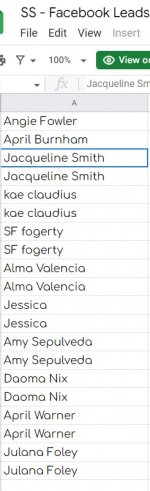pbedi
Member
hi, I've connected Clickfunnels with google sheets on one of the pabs and it is creating duplicate entries. (This was working fine on zapier)
I have double and triple-checked there's no issue with the integration, please help!! See attached for the data sample
I have double and triple-checked there's no issue with the integration, please help!! See attached for the data sample