Now, you can add credits to your customers' accounts so they can enjoy discount benefits on their payments.
Let's understand this with an example. Suppose your customer subscribed to a $100 monthly plan and had paid the 1st payment of $100 but now for some reason, you need to provide a $50 discount to your customer so in the next billing, he will be charged $50 only.
This is where the "Credit system" comes into the scenario. You can add $50 as a credit to your customer's account. Now, on the next billing cycle, since the subscription amount is $100, the $50 amount will be deducted from the available credits, and the remaining $50 will be charged from the customer's account.
In this way, you will be able to provide the discount to your customer without any hassle even in the middle of their subscription billing.
You can Add this Credit from the Subscription Section as shown below:
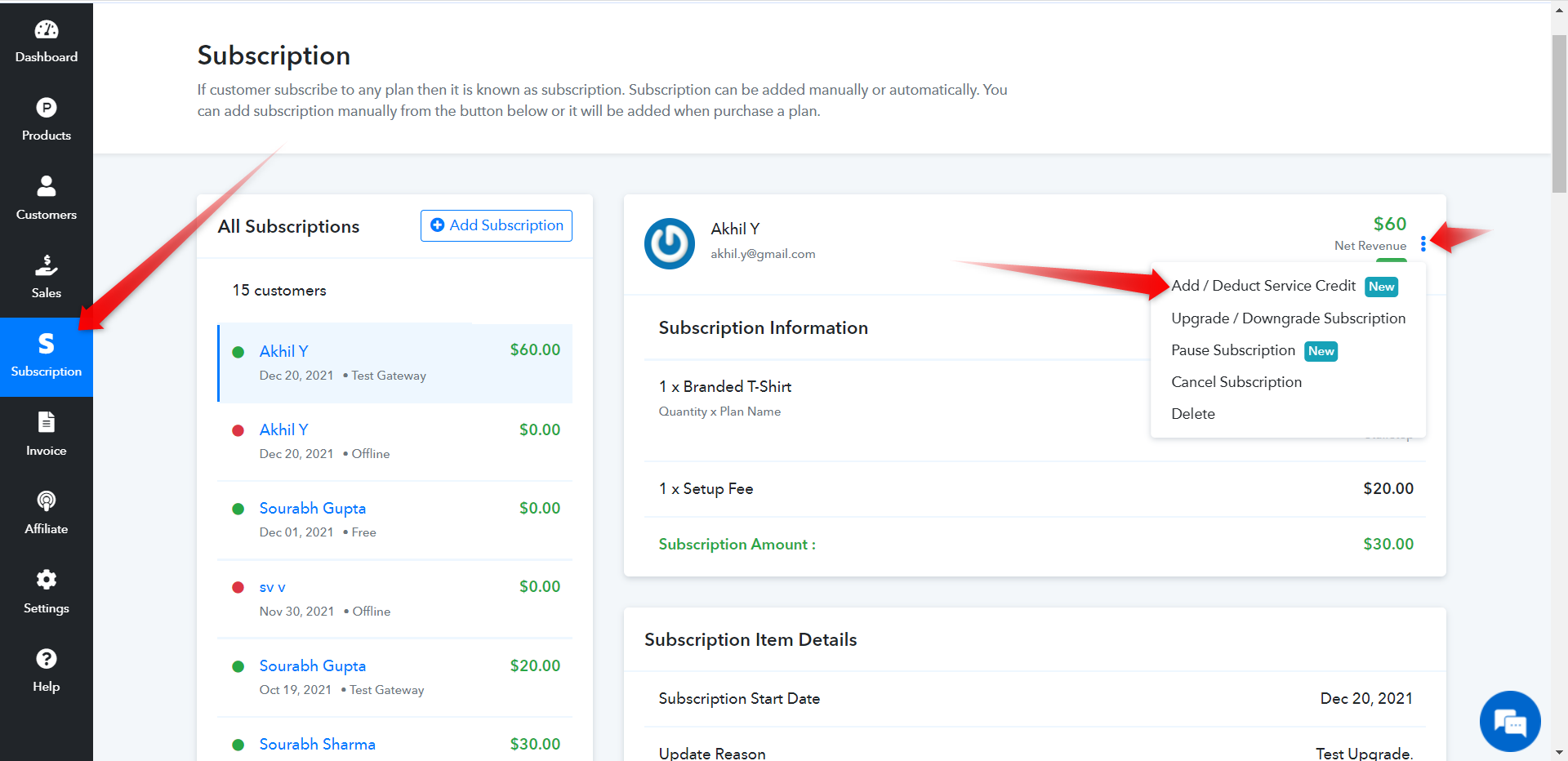
Let's understand this with an example. Suppose your customer subscribed to a $100 monthly plan and had paid the 1st payment of $100 but now for some reason, you need to provide a $50 discount to your customer so in the next billing, he will be charged $50 only.
This is where the "Credit system" comes into the scenario. You can add $50 as a credit to your customer's account. Now, on the next billing cycle, since the subscription amount is $100, the $50 amount will be deducted from the available credits, and the remaining $50 will be charged from the customer's account.
In this way, you will be able to provide the discount to your customer without any hassle even in the middle of their subscription billing.
You can Add this Credit from the Subscription Section as shown below:
