-
Instructions to Ask a Question
For any assistance, please click the "Ask a Question" button and select the Pabbly product for which you require support.
We offer seven comprehensive applications designed to help you efficiently manage and grow your business:
- Pabbly Connect
- Pabbly Subscription Billing
- Pabbly Email Marketing
- Pabbly Form Builder
- Pabbly Email Verification
- Pabbly Hook
- Pabbly Chatflow
Our support team endeavors to respond within 24 business hours (Monday to Friday, 10:00 AM to 6:00 PM IST). We appreciate your understanding and patience.
You are using an out of date browser. It may not display this or other websites correctly.
You should upgrade or use an alternative browser.
You should upgrade or use an alternative browser.
BigCommerce to Saasu
- Thread starter CooeeBay
- Start date
To get the Company Name and delivery address to their respective Saasu fields, do we use the Order ID as shown below?
View attachment 2004
You will get the Shipping Contact ID from the Create Contact step as shown below -
Further please elaborate on your questions regarding the tags so that we can assist you better. Thanks!
Last edited:
CooeeBay
Member
Our first orders came through today on BigCommerce SafetySamTheMan workflow and the Item code was incorrect and no item description. The workflow setting for SAASU: Create Item Invoice was prefilled originally with text: PLB005 (this was our first trial task). We have made an assumption it should be 3. 0 Product Id : 129, however the response received was " "Line #1: Item 129 is not found.""
We have now left the Item Description field blank as we are not sure what to do next.
We have another three BigCommerce to setup within the next 2 days, so we are using this store as the template.
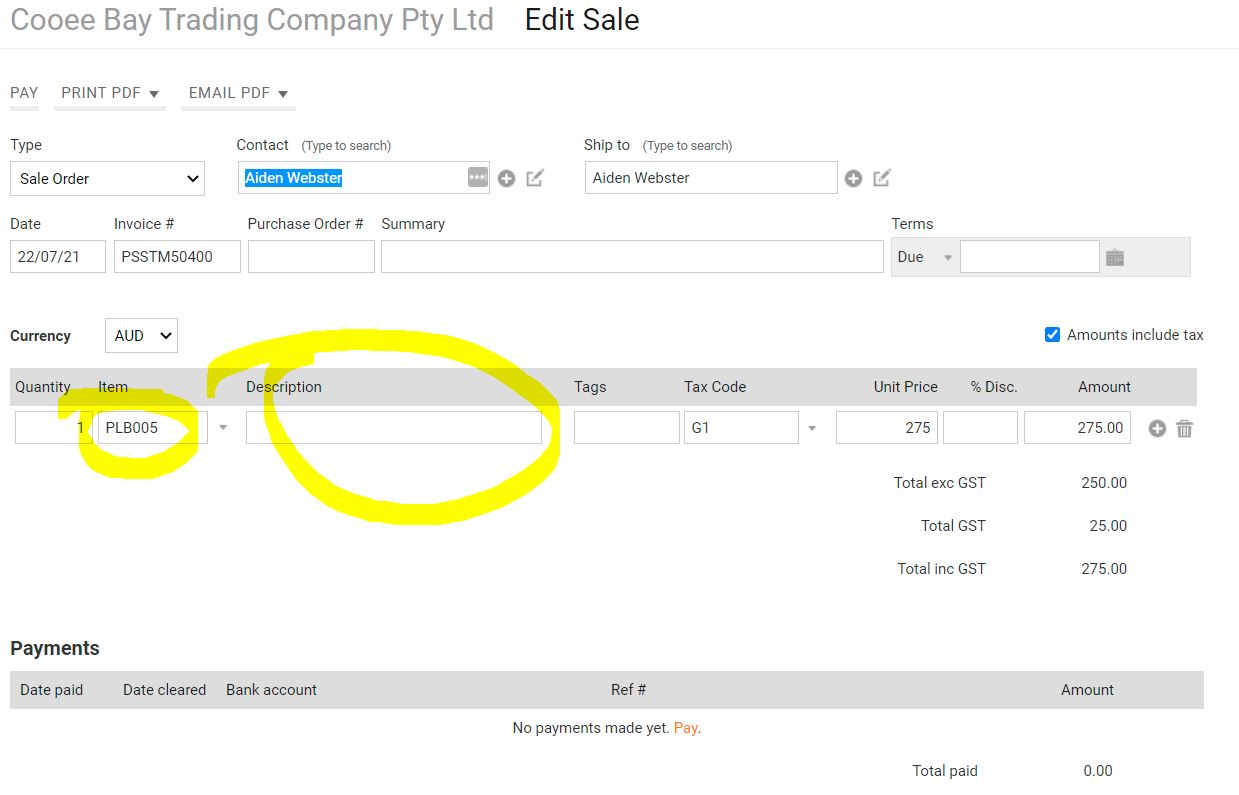
We have now left the Item Description field blank as we are not sure what to do next.
We have another three BigCommerce to setup within the next 2 days, so we are using this store as the template.
P
Pabblymember11
Guest
Hey @CooeeBay
The item quantity you can map it from any above API's response according to your product details. Further, the error which you getting is because the Investory which you have mapped is currently not present in your WooCommerce Account.
Please provide the inventory id which is already available in your account.
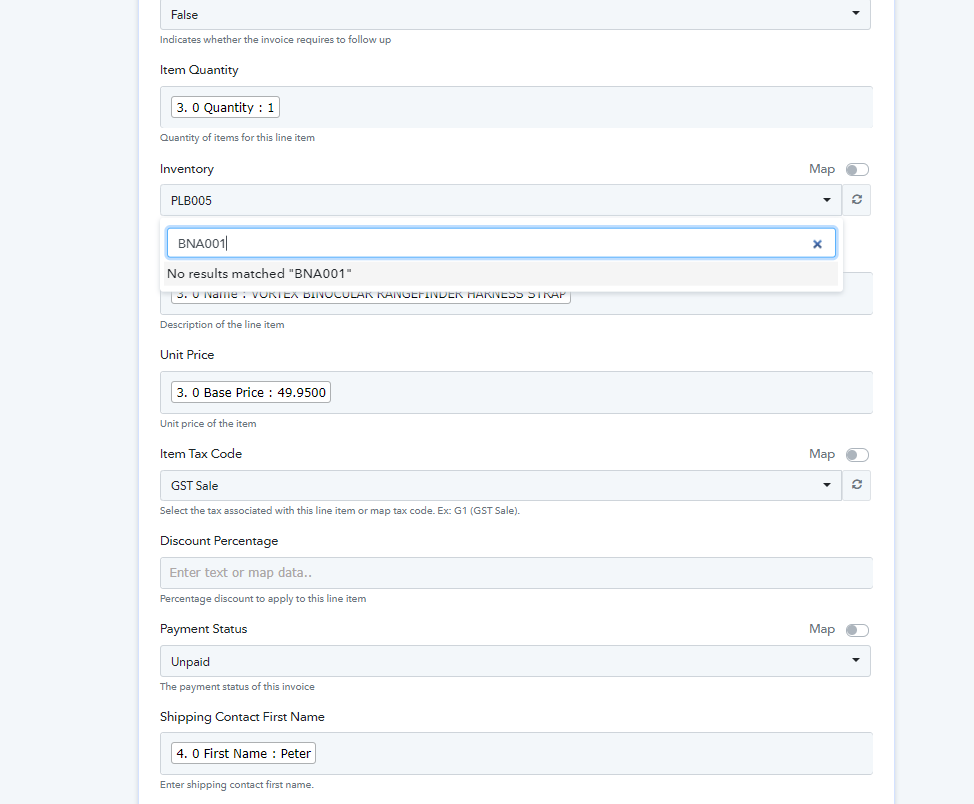
The item quantity you can map it from any above API's response according to your product details. Further, the error which you getting is because the Investory which you have mapped is currently not present in your WooCommerce Account.
Please provide the inventory id which is already available in your account.
CooeeBay
Member
We are linking to BIGCOMMERCE, not WooCommerceHey @CooeeBay
The item quantity you can map it from any above API's response according to your product details. Further, the error which you getting is because the Investory which you have mapped is currently not present in your WooCommerce Account.
Please provide the inventory id which is already available in your account.
View attachment 2352
In Saasu, our SKU is what is used and BNA001 is an active item.
Last edited:
CooeeBay
Member
Hello @Supreme Verma , Sassu Create Contact by default add address as Mailing Address. We want to add it as Shipping Address.
How to do that? and also Pabbly does not have options to add Tags to contacts. Please add that, zapier has that.
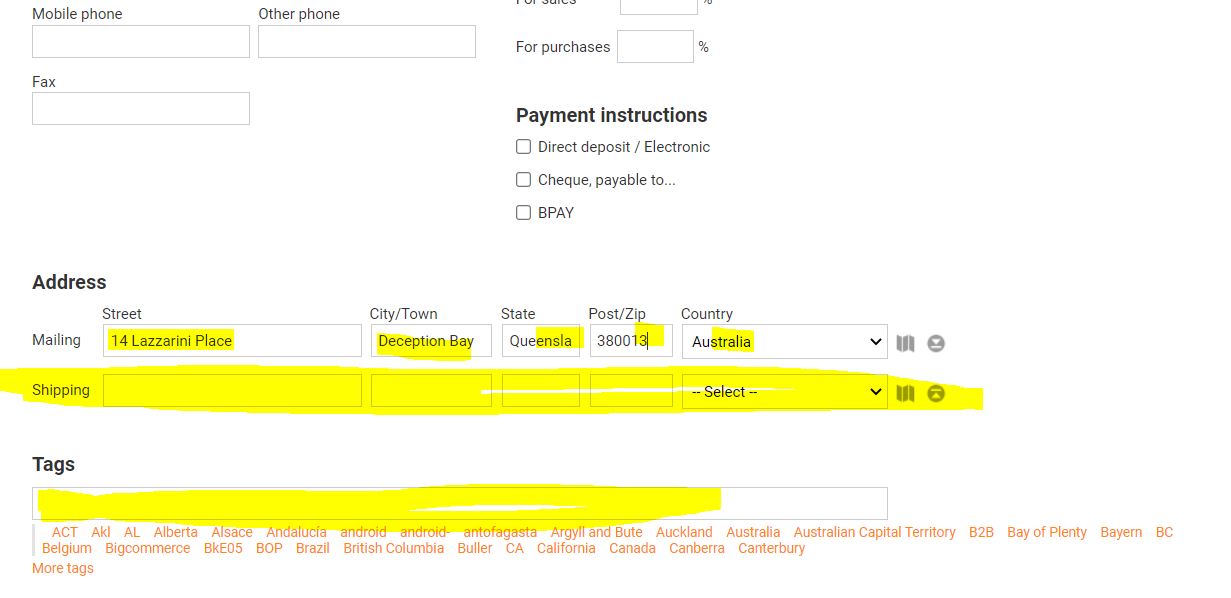
How to do that? and also Pabbly does not have options to add Tags to contacts. Please add that, zapier has that.
P
Pabblymember11
Guest
Hey @CooeeBay
The Inventory which you are providing is currently not available in your Saasu, as you can also check that it is not available. And the SKU which you are trying to pass is the code.
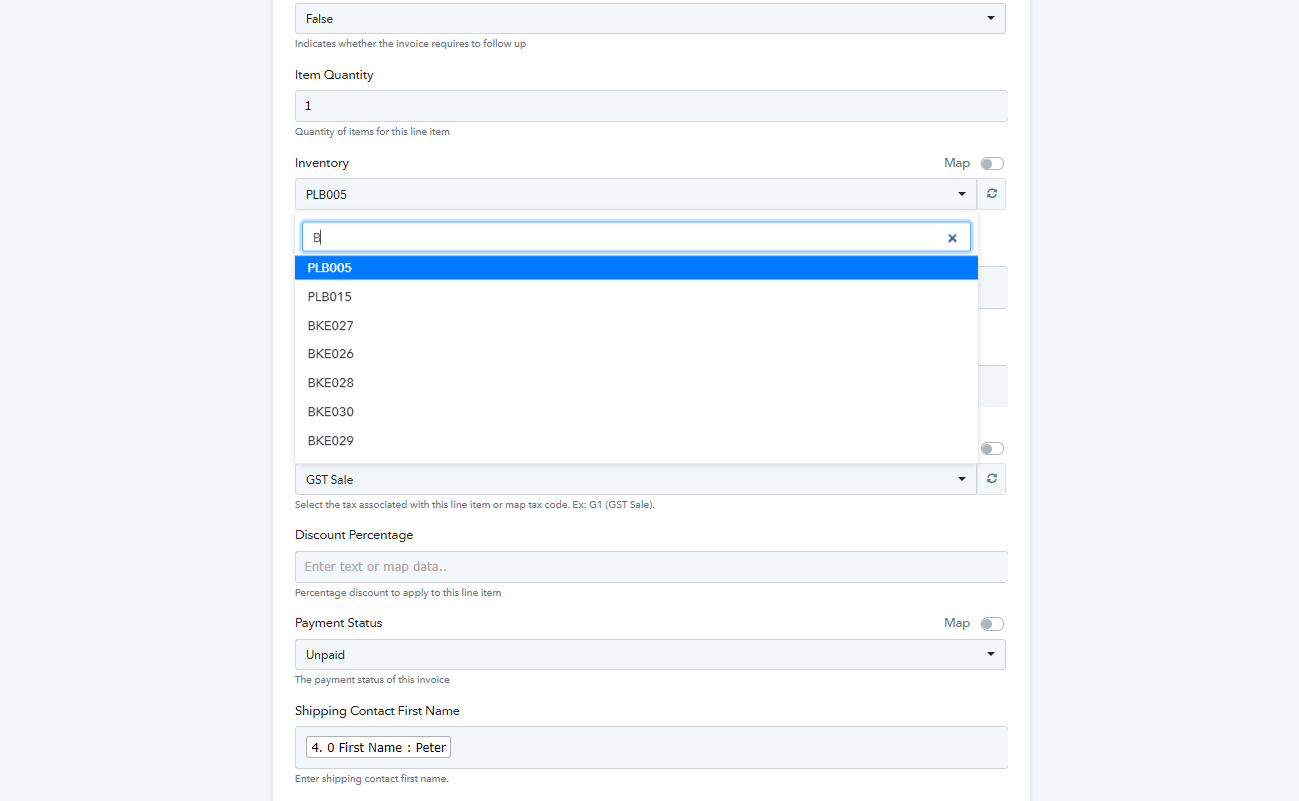
Else, for this
The Inventory which you are providing is currently not available in your Saasu, as you can also check that it is not available. And the SKU which you are trying to pass is the code.
Else, for this
Please allow us some time to check the possibility of it.How to do that? and also Pabbly does not have options to add Tags to contacts. Please add that, zapier has that.
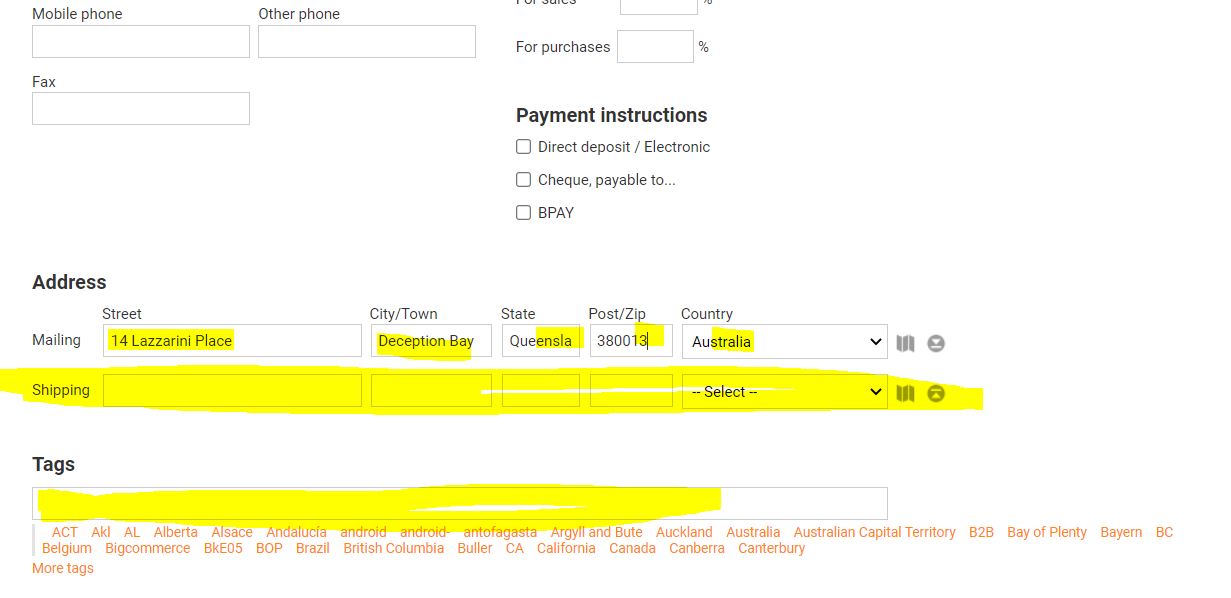
CooeeBay
Member
@Supreme Verma Where you require the Inventory value, are your referring to the Saasu Item UID example: Saasu Item Code: PLB005 is Pabbly: 3166335 ... https://secure.saasu.com/a/net/setup_inventoryitem_edit.aspx?fchk=32902&action=edit&uid=3166335&ref=~/Hey @CooeeBay
The Inventory which you are providing is currently not available in your Saasu, as you can also check that it is not available. And the SKU which you are trying to pass is the code.
View attachment 2374
Else, for this
Please allow us some time to check the possibility of it.
@Fagun Shah
CooeeBay
Member
@Supreme Verma We have over 200 items in the store and need Pabbly to map the respective SKU that is in Saasu coming from BigCommerce. We are not a single item store.
CooeeBay
Member
P
PabblyMember3
Guest
We have made some changes to your workflow.
We have added the "Find Item" action step replacing the google sheets step. This will help you to get the "item id" which will be mapped in "Inventory" field of "Create Item Invoice" Action Step. Also, added the tag field in the same. Please review the changes and let us know.
We have added the "Find Item" action step replacing the google sheets step. This will help you to get the "item id" which will be mapped in "Inventory" field of "Create Item Invoice" Action Step. Also, added the tag field in the same. Please review the changes and let us know.
HiWe have made some changes to your workflow.
We have added the "Find Item" action step replacing the google sheets step. This will help you to get the "item id" which will be mapped in "Inventory" field of "Create Item Invoice" Action Step. Also, added the tag field in the same. Please review the changes and let us know.
I'm new to Pabbly and also mapping to Saasu. I also get the "Line #1: Item 0 is not found." error.
Did you solve your issues and get Saasu receiving correctly from Big Commerce?
Similar threads
- Replies
- 1
- Views
- 145
- Replies
- 17
- Views
- 2K
- Replies
- 5
- Views
- 255
- Replies
- 1
- Views
- 688


