JAK
Member
Hi ,
I am trying to create workflow , when am doing actions , the previous steps not shown as per the attached pictures , so i couldnt compelete the workflow as all the steps are related to each others, so i couldn't like connect action 5 or 6 with action 2.
if you can aassist please.
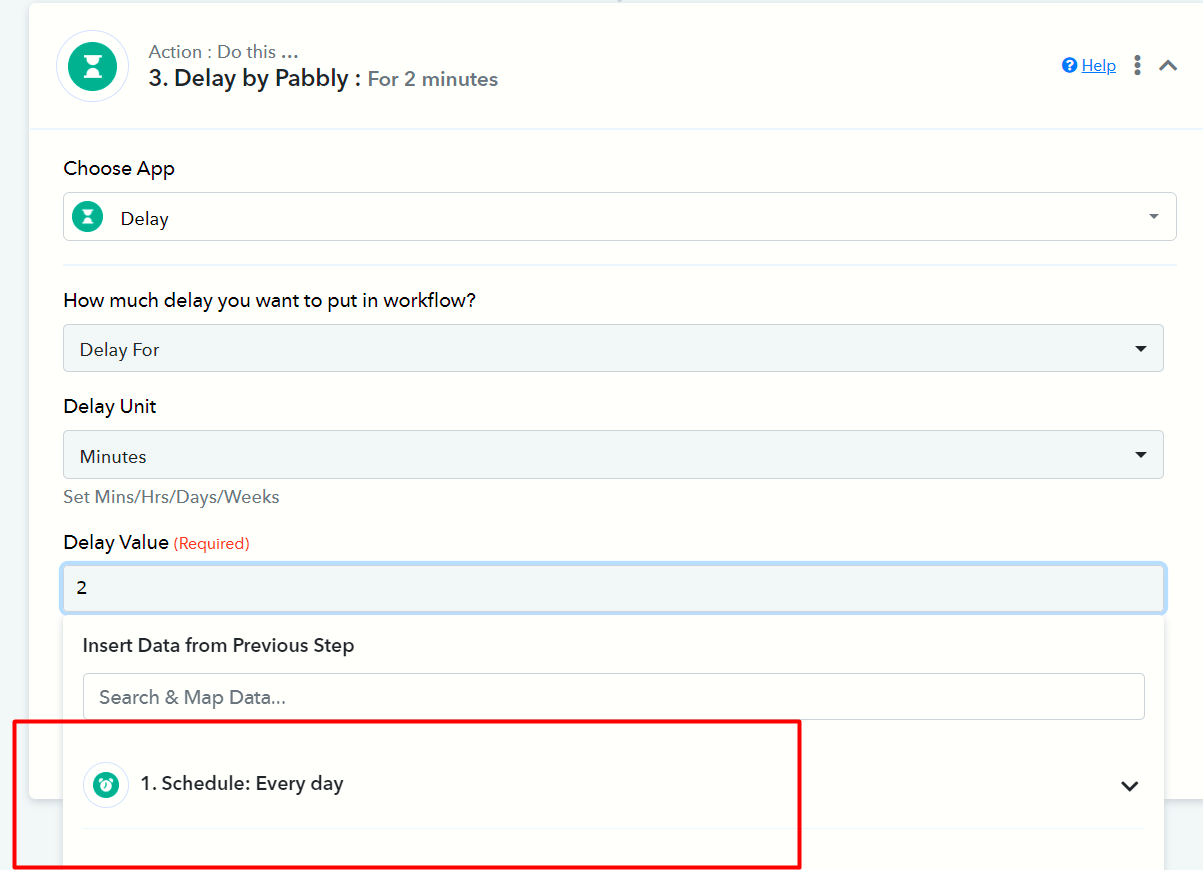
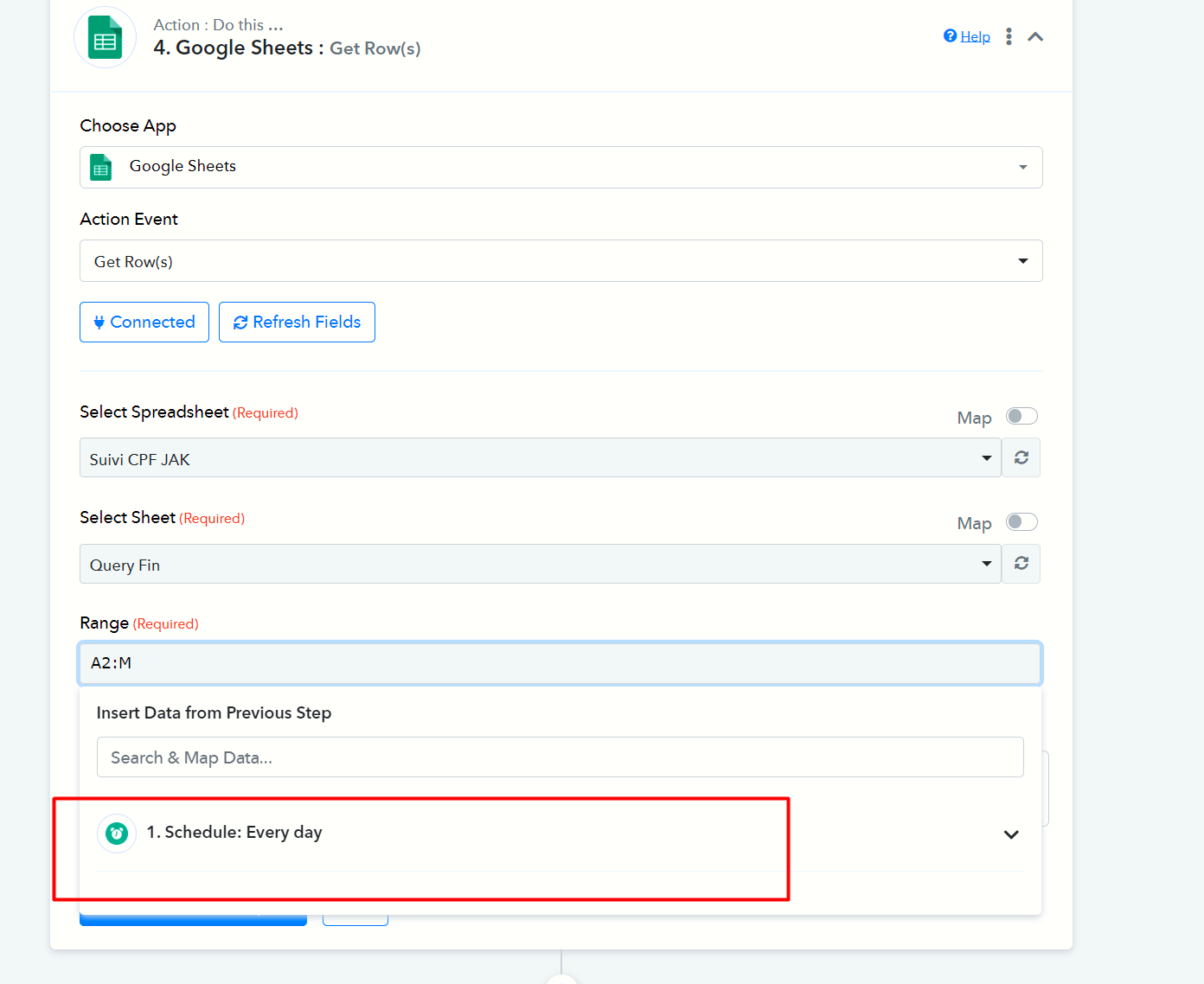
I am trying to create workflow , when am doing actions , the previous steps not shown as per the attached pictures , so i couldnt compelete the workflow as all the steps are related to each others, so i couldn't like connect action 5 or 6 with action 2.
if you can aassist please.


