Elias B
Member
I am currently facing an issue where when we submit a "Closer Form" which let's us know we've closed a client and this is what initiates the onboarding sequence for our clients. The error is when that form is submitted, pabbly is making double workflows which is doubling everything in the workflow. So an email will get sent twice, even adding the customer twice within stripe.
Example of this issue below:
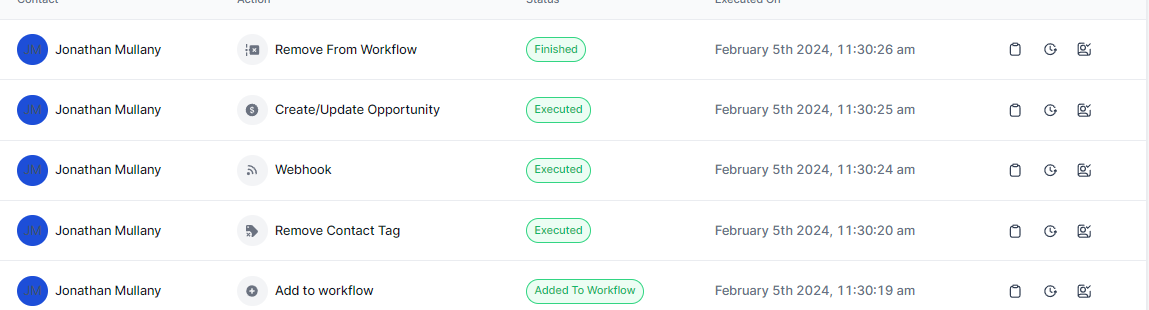
So firstly the form is submitted which sends a webhook to pabbly to initiate the onboarding process, as you can see the image shows only webhook is being submitted. (please pay attention to the time stamp on the far right.)
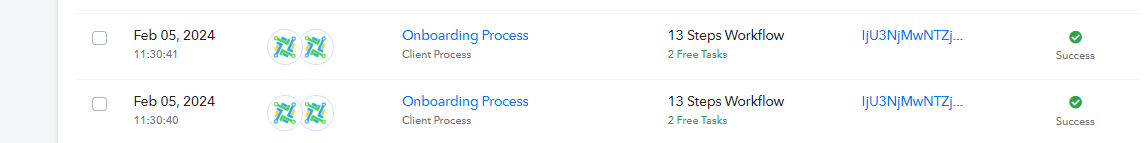
So as you can see after the webhook is sent, pabbly is creating double submissions for the webhook. This issue is reoccurring and not only in this one workflow.
This error is happening in another one of our workflows where it is creating double submission.

If i can get some assistance in this error as it is making a lot of problems for my business.
Example of this issue below:
So firstly the form is submitted which sends a webhook to pabbly to initiate the onboarding process, as you can see the image shows only webhook is being submitted. (please pay attention to the time stamp on the far right.)
So as you can see after the webhook is sent, pabbly is creating double submissions for the webhook. This issue is reoccurring and not only in this one workflow.
This error is happening in another one of our workflows where it is creating double submission.
If i can get some assistance in this error as it is making a lot of problems for my business.

