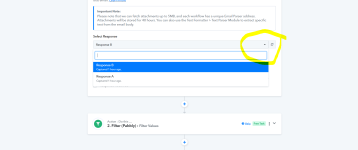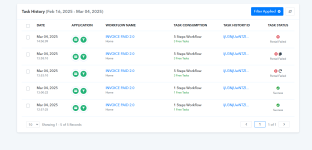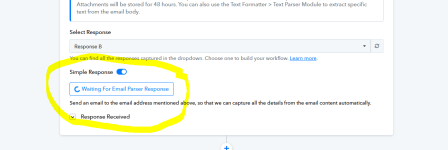Devin Morris
Member
- Your Task History ID
- IjU3NjIwNTZiMDYzMjA0MzI1MjY1NTUzMTUxMzQ1MTY2NTQzNyI_3D_pc
Work Flow INVOICE PAID 2.0
Issue: I have a workflow that is triggered by a email parser. I can see that it is working, because in the history I can see that the trigger was received. Yet, when I look in the responses I only see two out of five responses. Why am I not able to see the responses in the workflow, but I can see them in the history?
Yes....I have tried refreshing the responses and clicked the WAITING FOR EMAIL RESPONSE button, and I am still not getting the responses that I can see in the history. I had this issue before, and the person that was helping me attempted to tell me that I was not hitting the refresh button , i am positive that is not the issue.
Thank you for your help.
Issue: I have a workflow that is triggered by a email parser. I can see that it is working, because in the history I can see that the trigger was received. Yet, when I look in the responses I only see two out of five responses. Why am I not able to see the responses in the workflow, but I can see them in the history?
Yes....I have tried refreshing the responses and clicked the WAITING FOR EMAIL RESPONSE button, and I am still not getting the responses that I can see in the history. I had this issue before, and the person that was helping me attempted to tell me that I was not hitting the refresh button , i am positive that is not the issue.
Thank you for your help.