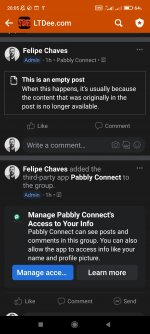Sandmannd
Member
Setting this up and get the following error. How do I fix it?
(#200) If posting to a group, requires app being installed in the group, and \
either publish_to_groups permission with user token, or both pages_read_engagement \
and pages_manage_posts permission with page token; If posting to a page, \
requires both pages_read_engagement and pages_manage_posts as an admin with \
sufficient administrative permission
(#200) If posting to a group, requires app being installed in the group, and \
either publish_to_groups permission with user token, or both pages_read_engagement \
and pages_manage_posts permission with page token; If posting to a page, \
requires both pages_read_engagement and pages_manage_posts as an admin with \
sufficient administrative permission