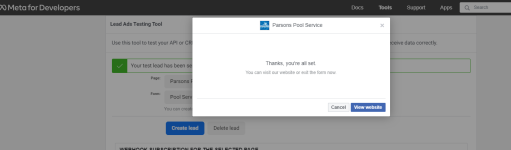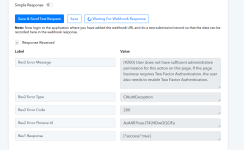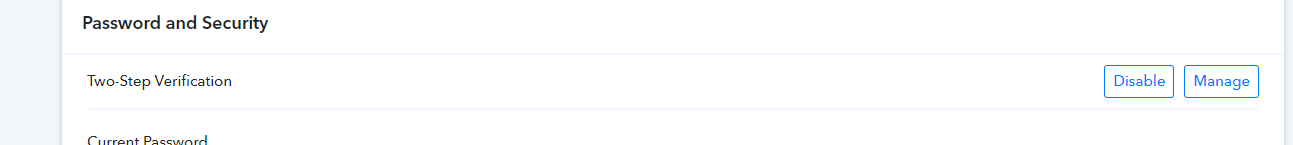When setting up Facebook lead ads, the trigger does not work for me. I have resynced the connection multiple times, but Pabbly never receives the trigger. The waiting for webhook response box shows the spinning wheel non-stop. I have submitted test submissions as well as just wait for a live submission. But the trigger never occurs.
Please can someone provide a possible solution?
Please can someone provide a possible solution?