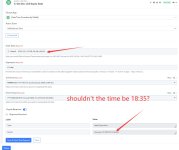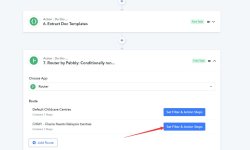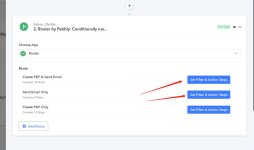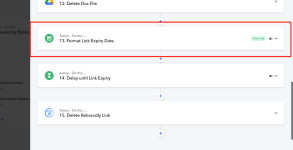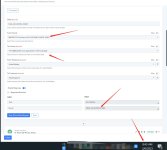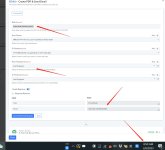Siddarth_Jaiswal
Member
I want to add the timestamp of a workflow in a particular format in googlesheet
Format is: 12/12/2022 18:06:50
I want in Local time zone & in 24 Hr format
These 4 are not in the format which I require in
Format is: 12/12/2022 18:06:50
I want in Local time zone & in 24 Hr format
These 4 are not in the format which I require in
- {{pc_utc_human_now}}
This function will output the current time in UTC Time Zone.
Example: 09/08/2021 03:29AM
- {{pc_local_human_now}}
This function will output the current time in your local time zone. The local time zone needs to be set up in your Account Settings.
Example: 09/08/2021 08:59AM
- {{pc_utc_timestamp_now}}
This function will output the current time in UTC Time Zone.
Example: 1631071769
- {{pc_local_timestamp_now}}
This function will output the current time in your local time zone. The local time zone needs to be set up in your Account Settings.
Example: 1631091582