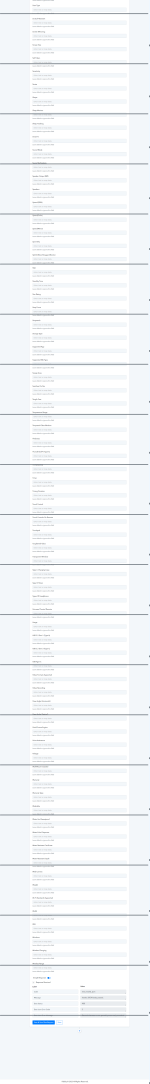(Can you tell me my Idea is possible with pabbly or not, or can you suggest me better way to do this)
First of all
I will tell you my whole idea
I have a 5 person team which creates a single product page and also a blog post. (On daily basis)
So I will automate this process with paddy to import the article and single products.
For this website
1.85-inch TFT LCD Display 240 x 286 Pixels Resolution Bluetooth Call Mic and Speaker 8 Sport Modes Battery Up to 5 days 100+ Watch faces Metal body IP68 Waterproof Smart Notification Bluetooth 5.0 50 g

wordpress-517134-3314968.cloudwaysapps.com
My idea is
Create Google drive folder where I store my Google sheet
For example I create a smartwatch folder where I upload the smartwatch Google sheet file one by one.
After uploading the Google sheet in this folder pabbly generates the action and creates the new product in woo commerce.