You can connect PEM to Zapier to perform fulfill various use cases:
Step: 2 Go to create Zap

Step: 3 Give a trigger as per your preference, link your account, and click on continue.

Step: 4 In action select the app event as webhook by Zapier, select custom request an event, and click on continue.

Step: 5 In set up the action, choose post in the method —----------->
"import": "single",
"list_id": "Ijg1MDM***CI_3D",
"email": "[email protected]",
"name": "Ronie",
"city": "New York",
"date": "2020-02-21 00:51:25"
}
***Now here map of the list id as per the LIST in PEM, in which you wish to push the data.
***And map the name/email and all the other custom fields as per the data you are getting from Instamojo.
***Please make sure the last entry i.e. date in the above case will not have a comma (,)

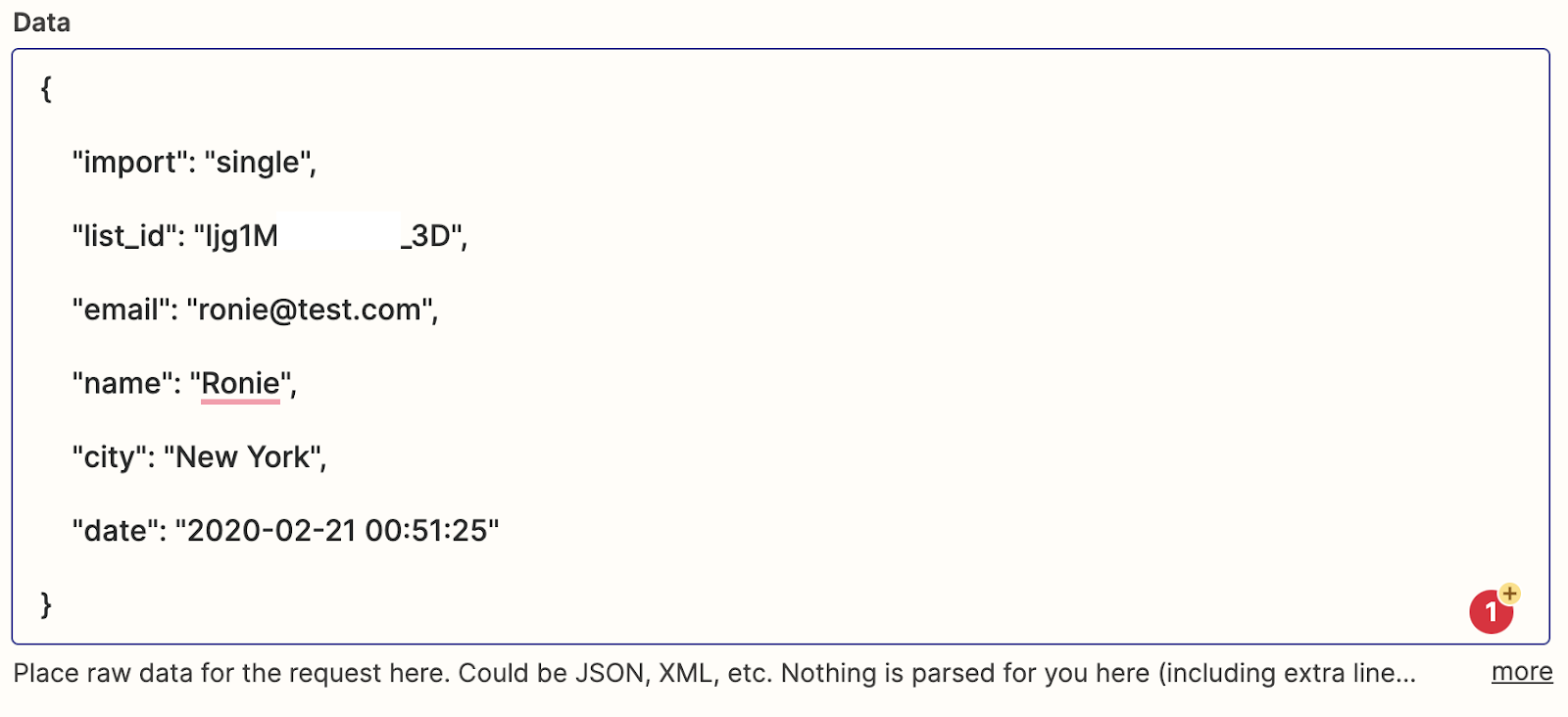
Step: 5 In the header write Authorization and enter the text Bearer (and add the bearer token from PEM)
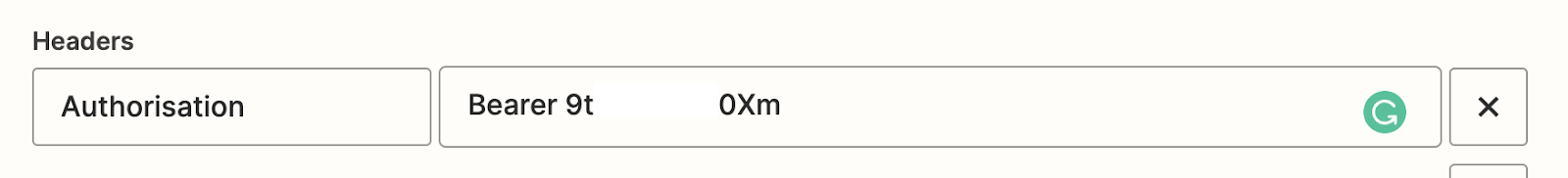
Step: 6 Click on continue!
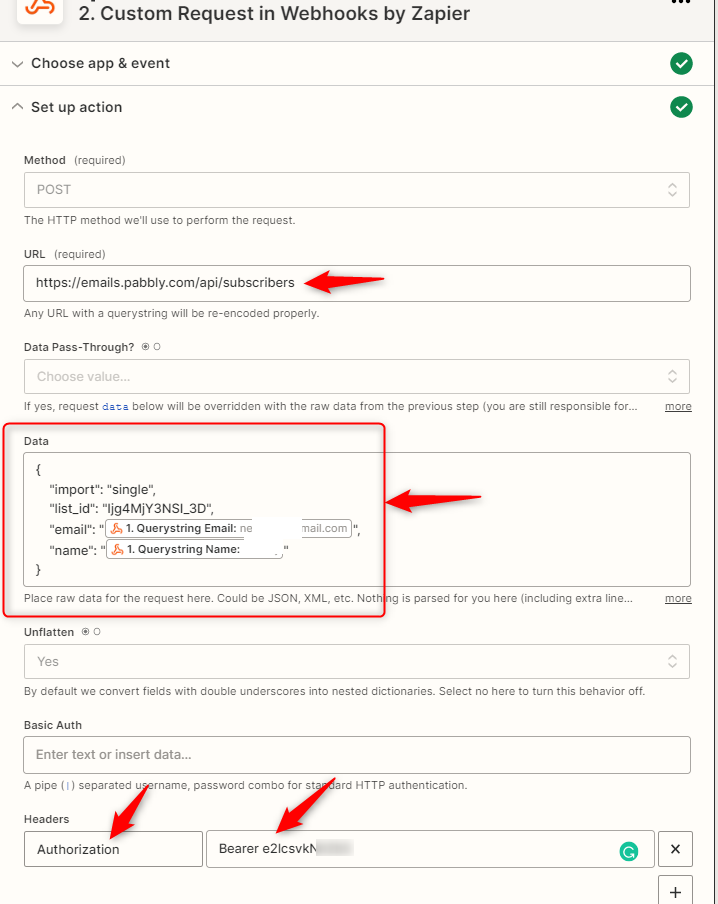
- You can import your subscribers from x source to Pabbly Email marketing automatically by integrating it via Zapier or Pabbly connect
- If a payment is made in Instamojo, the subscriber has to added in Pabbly email marketing (In a specific list)
Step: 2 Go to create Zap
Step: 3 Give a trigger as per your preference, link your account, and click on continue.
Step: 4 In action select the app event as webhook by Zapier, select custom request an event, and click on continue.
Step: 5 In set up the action, choose post in the method —----------->
- Add https://emails.pabbly.com/api/subscribers in the URL —------------->
- In the data add the field in the basic Jason format
"import": "single",
"list_id": "Ijg1MDM***CI_3D",
"email": "[email protected]",
"name": "Ronie",
"city": "New York",
"date": "2020-02-21 00:51:25"
}
***Now here map of the list id as per the LIST in PEM, in which you wish to push the data.
***And map the name/email and all the other custom fields as per the data you are getting from Instamojo.
***Please make sure the last entry i.e. date in the above case will not have a comma (,)
Step: 5 In the header write Authorization and enter the text Bearer (and add the bearer token from PEM)
Step: 6 Click on continue!
Last edited:
