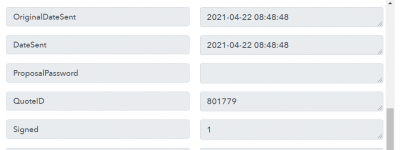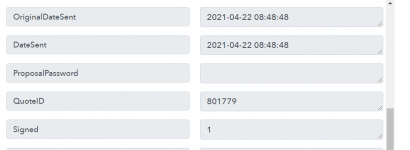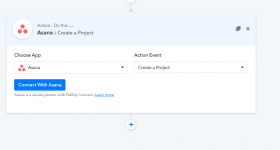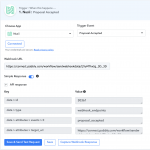Hello Pabbly team!
I'm trying to set up an integration between Better Proposal and Harvest. I use Harvest to handle billing, timesheets, and client management.
The workflow I'm trying to setup:
How can I set this up in Pabbly Connect?
Thanks!
I'm trying to set up an integration between Better Proposal and Harvest. I use Harvest to handle billing, timesheets, and client management.
The workflow I'm trying to setup:
- Use Better Proposal to send out proposals for review and approval
- When the client approves the proposal, create the client and the invoice in Harvest (using the invoice information from Better Proposal).
- When the client makes the payment, record the payment in Harvest.
- Create the project in Asana once the payment has been received.
How can I set this up in Pabbly Connect?
Thanks!