Here are the steps that will help you in deleting your connected app connections and workflows:
Deleting Connections
1. Visit your Pabbly Connect Dashboard > Open your desired workflow.
2. Visit the step where you have connected your application.
3. Hit Connect button, Select your existing connection from the drop down.
4. Press the 3 dots and select Delete option as shown in the below screenshot:
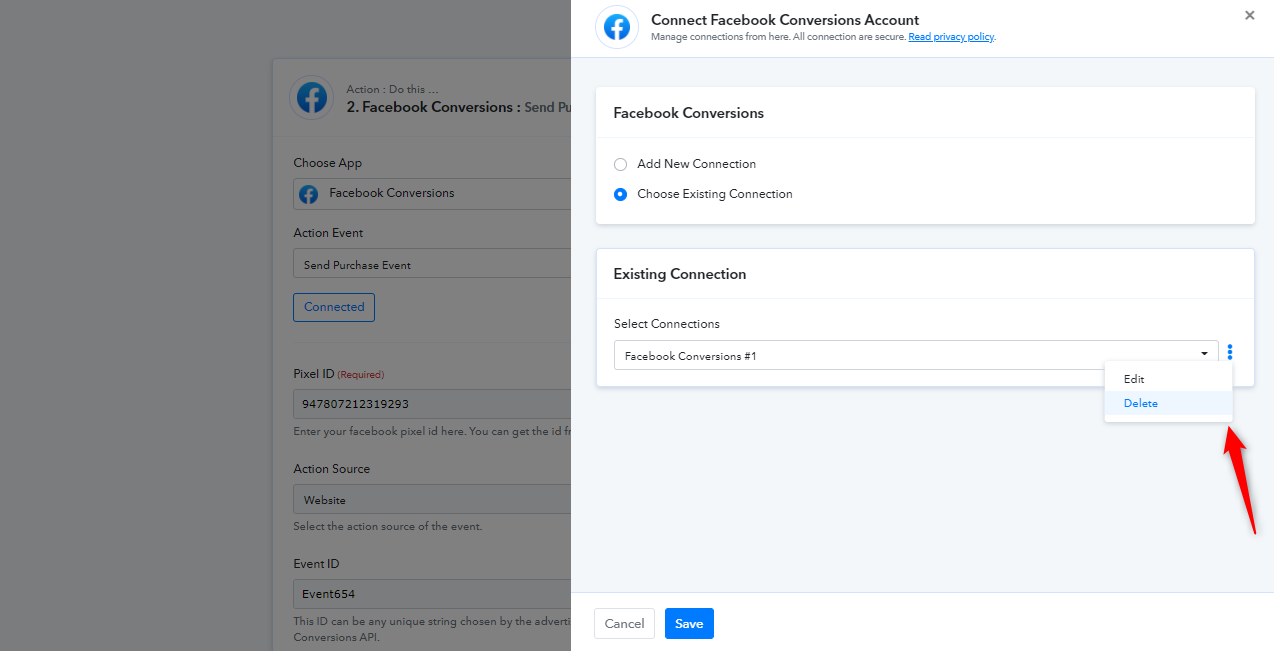
5. A prompt will appear confirming the deletion, Press Yes, delete it to permanently deleting the connection.
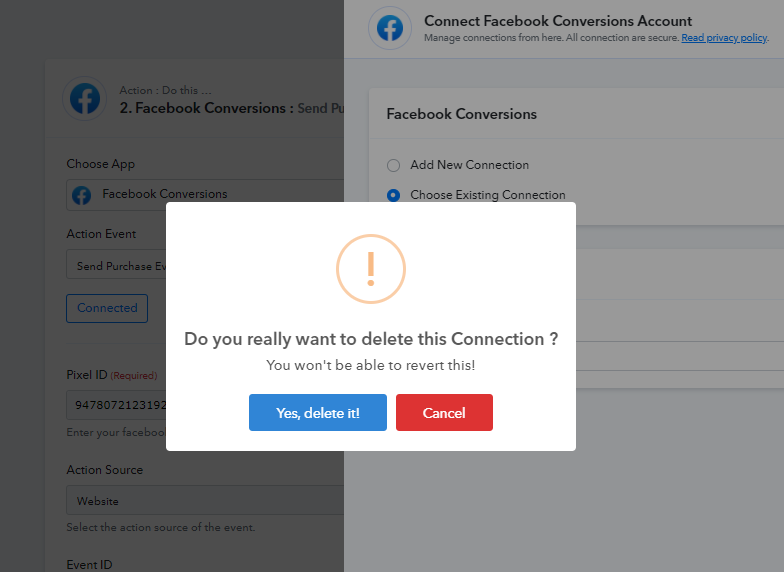
Deleting Workflows
1. Visit your Pabbly Connect Dashboard and hover the mouse on the desired workflow.
2. You will see the 3 dots actions button just click on it.
3. Select Delete option, a confirmation box will appear.
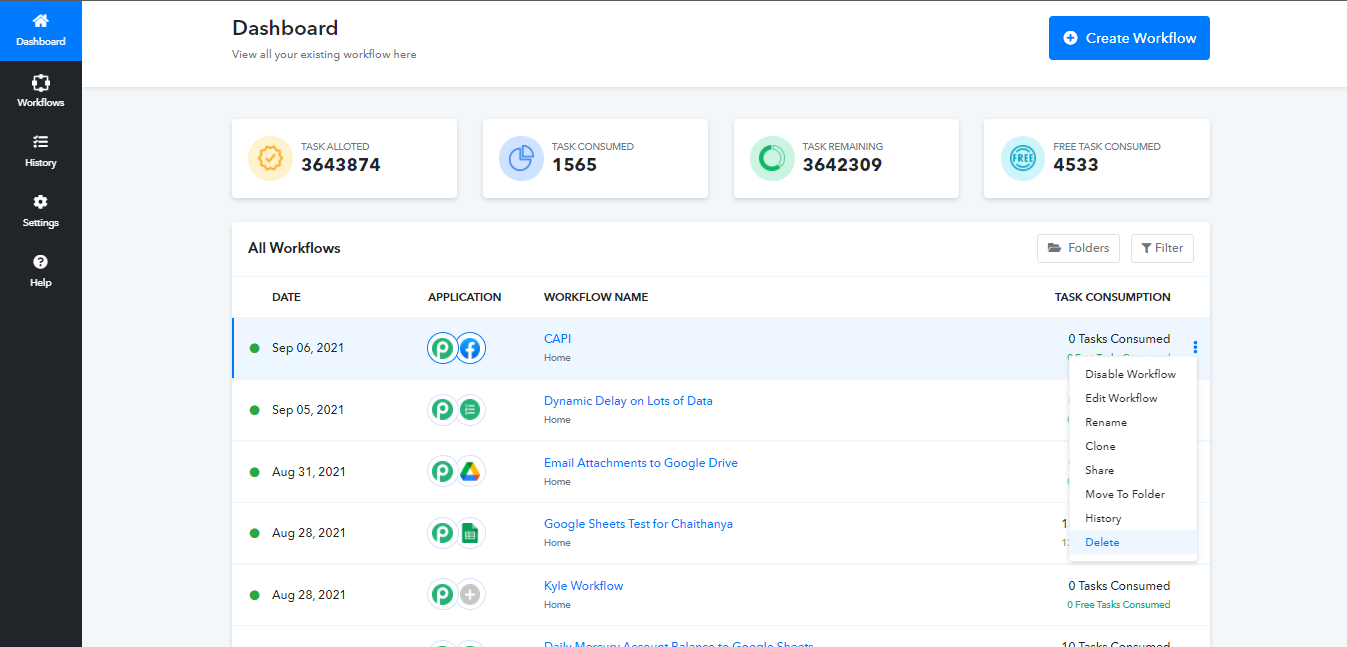
4. Press Yes, delete it option to delete permanently your workflow.
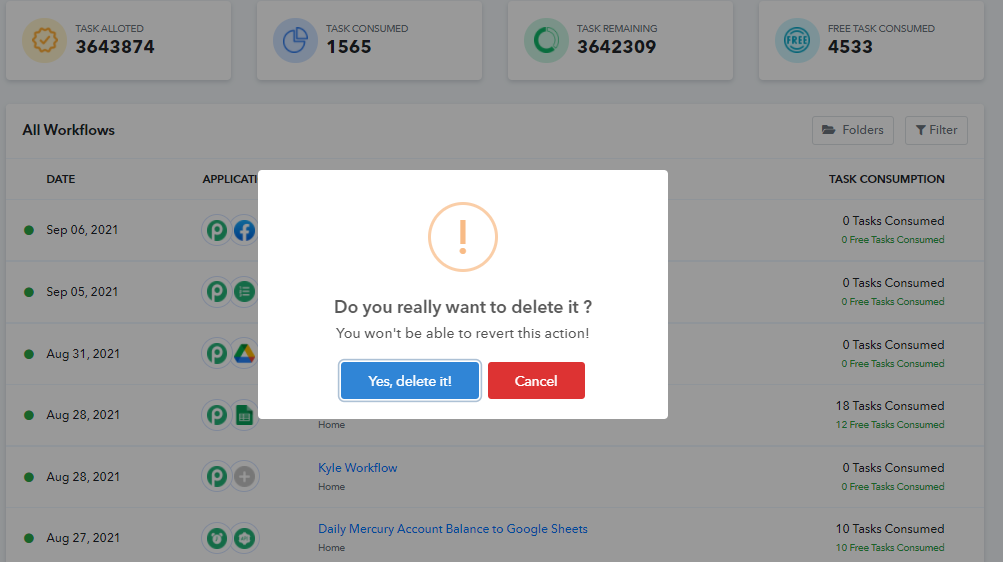
Deleting Pabbly Account
You can delete your Pabbly account permanently as from the accounts section itself as shown below. Note that once the Pabbly account is deleted, all data associated with your account shall be deleted immediately and data cannot be recovered back in any case
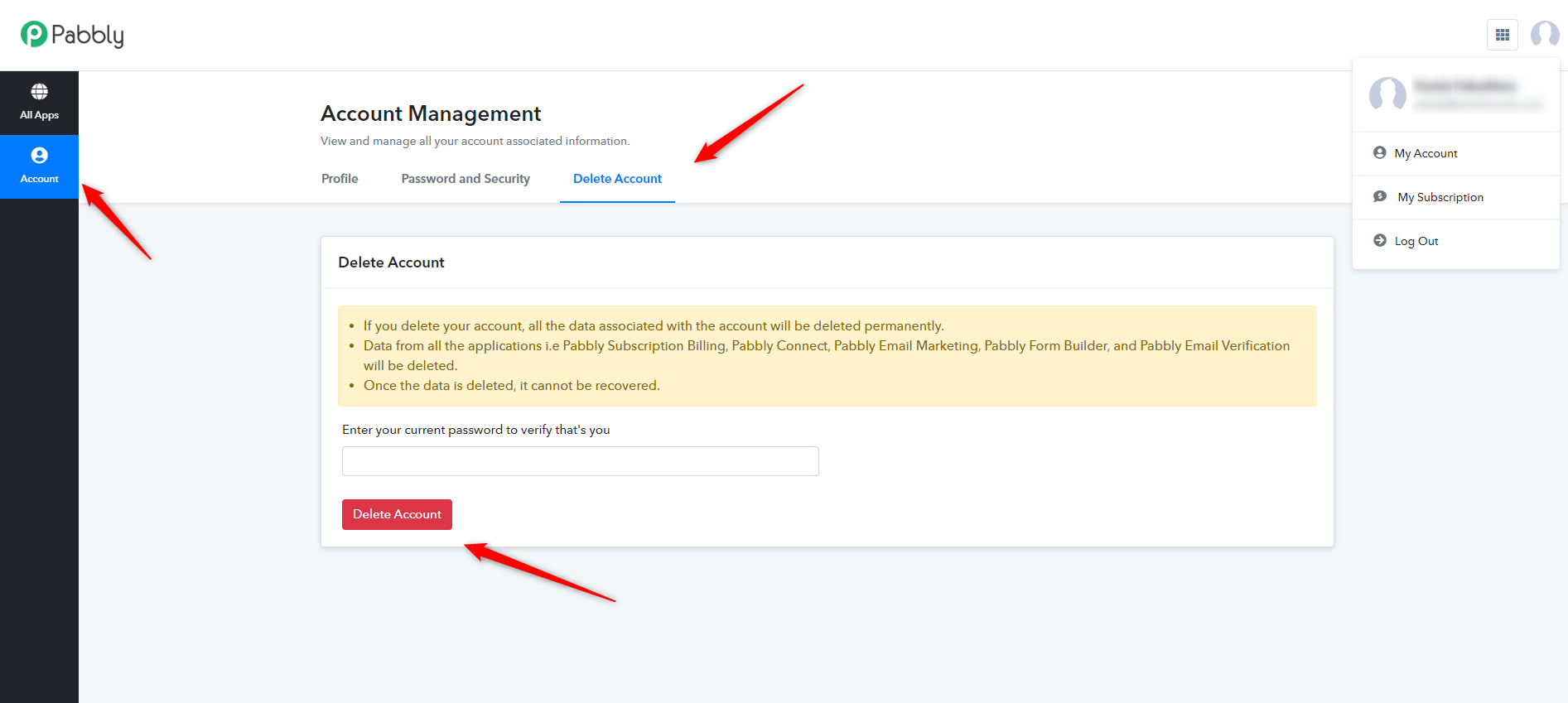
Deleting Connections
1. Visit your Pabbly Connect Dashboard > Open your desired workflow.
2. Visit the step where you have connected your application.
3. Hit Connect button, Select your existing connection from the drop down.
4. Press the 3 dots and select Delete option as shown in the below screenshot:
5. A prompt will appear confirming the deletion, Press Yes, delete it to permanently deleting the connection.
Deleting Workflows
1. Visit your Pabbly Connect Dashboard and hover the mouse on the desired workflow.
2. You will see the 3 dots actions button just click on it.
3. Select Delete option, a confirmation box will appear.
4. Press Yes, delete it option to delete permanently your workflow.
Deleting Pabbly Account
You can delete your Pabbly account permanently as from the accounts section itself as shown below. Note that once the Pabbly account is deleted, all data associated with your account shall be deleted immediately and data cannot be recovered back in any case
Last edited by a moderator:

