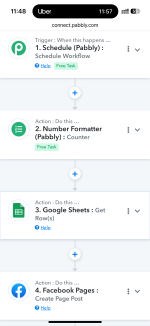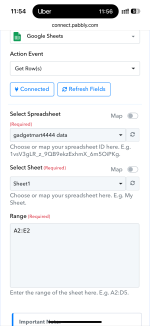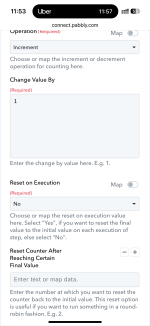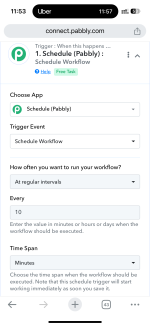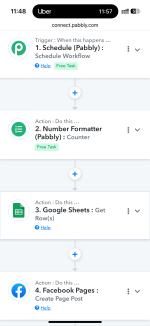Hi All,
How to integrate Delay and Iterator with Google Sheets, to send contacts eg interval 1 or 2 minute apart?
So if a Google Sheet has 30 contacts, each contact would be sent in turn, taking 30 mins or 1 hour to send all the contacts
Trigger can be either manual, or automatic when Google Sheet receives contacts,
I am concerned mainly with making this a slow, repetitive task, not fast.
Kindly advise
Thank you for your kind assistance, much appreciate
How to integrate Delay and Iterator with Google Sheets, to send contacts eg interval 1 or 2 minute apart?
So if a Google Sheet has 30 contacts, each contact would be sent in turn, taking 30 mins or 1 hour to send all the contacts
Trigger can be either manual, or automatic when Google Sheet receives contacts,
I am concerned mainly with making this a slow, repetitive task, not fast.
Kindly advise
Thank you for your kind assistance, much appreciate