Hi Pabbly Team .
Thanks for the new Documentero integration. I am using Documentero action in pabbly to create a invoice with line items in a table. But I can't seem be able to format the data so that it appears in Documentero as a "repeated block section". Can we use comma separated values?
Please help to find a workaround on how we can do this?
Thanks Pabbly Team!
Please see the documentation here
https://documentero.tawk.help/article/sections
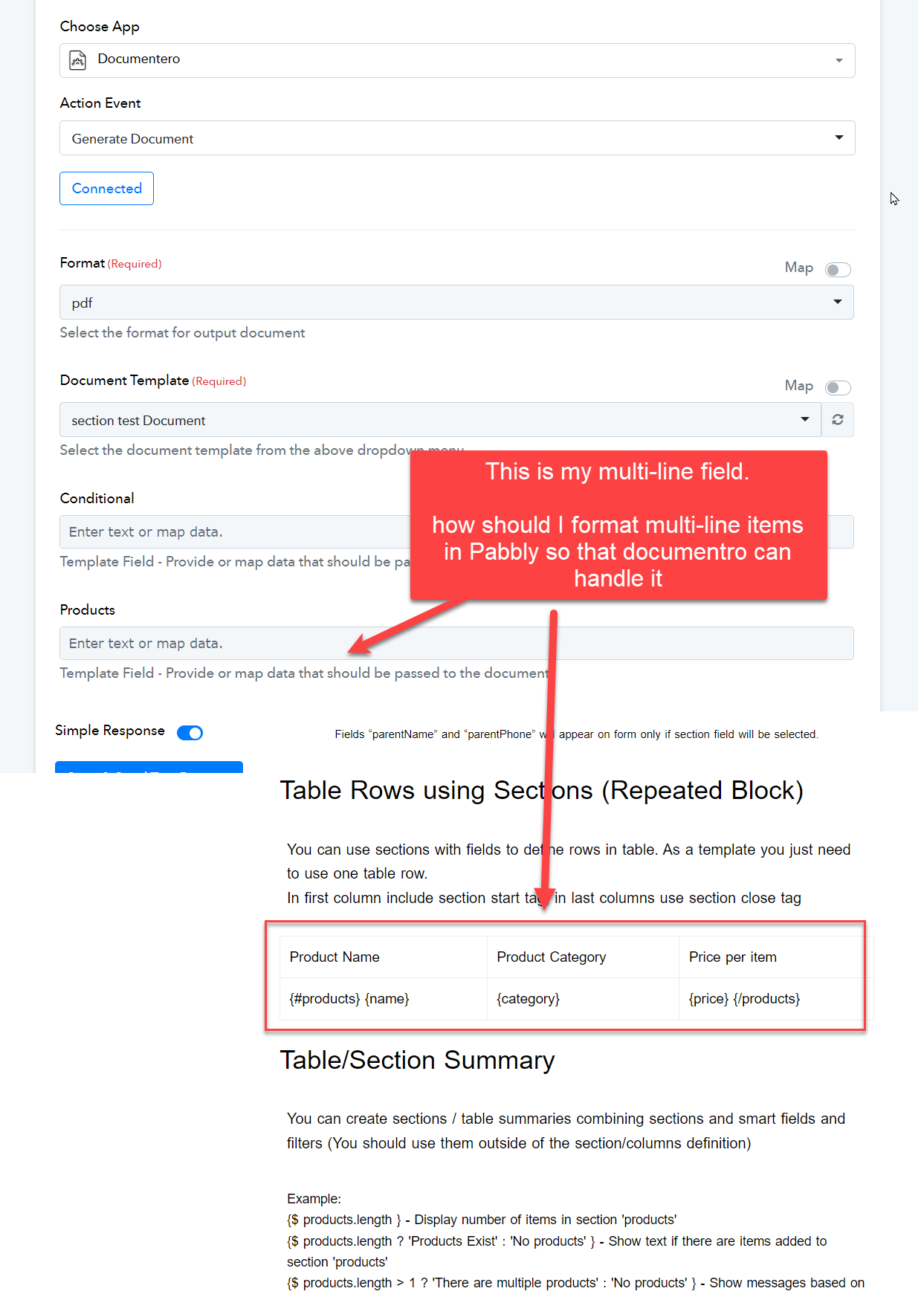
Thanks for the new Documentero integration. I am using Documentero action in pabbly to create a invoice with line items in a table. But I can't seem be able to format the data so that it appears in Documentero as a "repeated block section". Can we use comma separated values?
Please help to find a workaround on how we can do this?
Thanks Pabbly Team!
Please see the documentation here
https://documentero.tawk.help/article/sections

