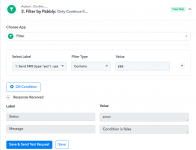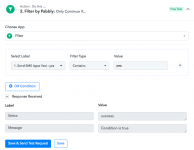Bilal
Member
Hi,
My Workflow is Google Sheets + Filter + Send SMS by ClickSend
The Google Sheet Rows are like this:
I want an SMS to be sent to the customer's mobile number when we add him as a new customer record in Google Sheets after writing yes & hitting enter.
So, I've created the filter but I'm getting the error. Please help!
My Workflow is Google Sheets + Filter + Send SMS by ClickSend
The Google Sheet Rows are like this:
| First Name | Mobile Number | Send SMS (type "yes) |
| John Doe | +123456789 | yes |
I want an SMS to be sent to the customer's mobile number when we add him as a new customer record in Google Sheets after writing yes & hitting enter.
So, I've created the filter but I'm getting the error. Please help!