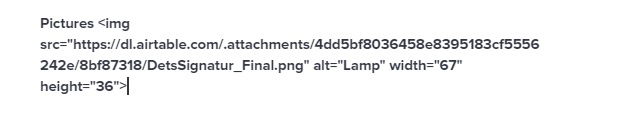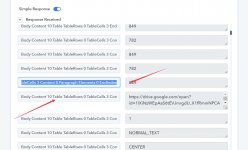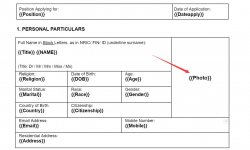mbela
Member
Dear all,
I have recently integrated data from airtable to google document template, but I have an issue which the data as picture in airtable when generated to google document is always be as text instead of picture.
To reflected the solution of this, could any one help guide me how to insert the picture when the trigger is made and thanks in advance for your respond!
My regard
I have recently integrated data from airtable to google document template, but I have an issue which the data as picture in airtable when generated to google document is always be as text instead of picture.
To reflected the solution of this, could any one help guide me how to insert the picture when the trigger is made and thanks in advance for your respond!
My regard