In my agency in GHL I have multiple sub-accounts. I send the location ID to a webhook for the location I want to search a contact in.
When I set-up the Search Contact action it asks me for a location ID and an Email address. I connect with my agency connection and when I test the action I get an Unauthorized response. Am I doing this correctly or not?
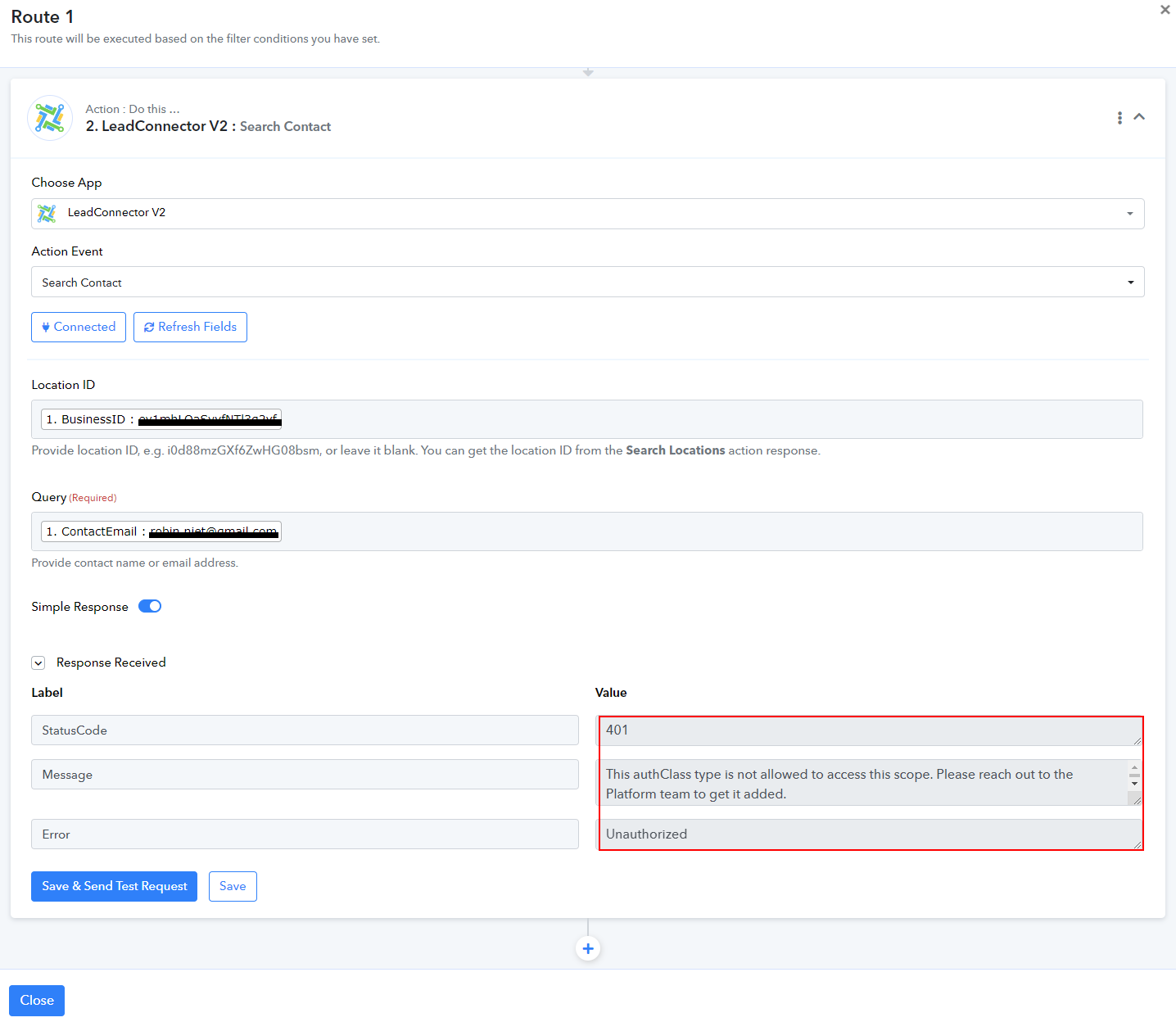
When I set-up the Search Contact action it asks me for a location ID and an Email address. I connect with my agency connection and when I test the action I get an Unauthorized response. Am I doing this correctly or not?

