Hello 
I am getting the error 'Token not found' when I run this task. I have deleted the connection to LI and re-added it but still getting the same error. Does anyone have any ideas?
Cheers,
Adam
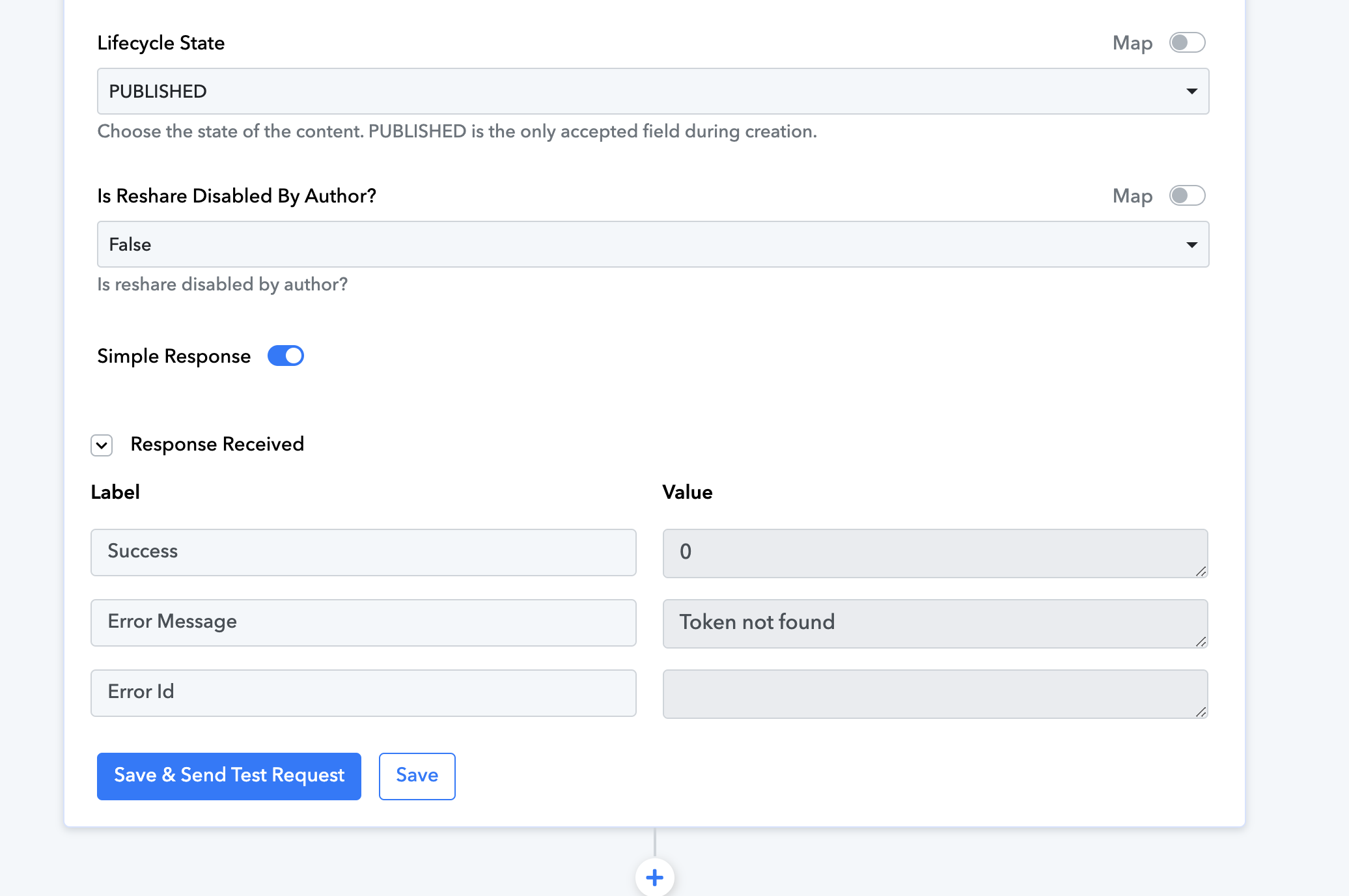
I am getting the error 'Token not found' when I run this task. I have deleted the connection to LI and re-added it but still getting the same error. Does anyone have any ideas?
Cheers,
Adam

