LinkedIn throws errors posting to my business page most of the time, on rare occasion it does work.
for context I also post the same text to Google My Business and Facebook and never have issues with those.
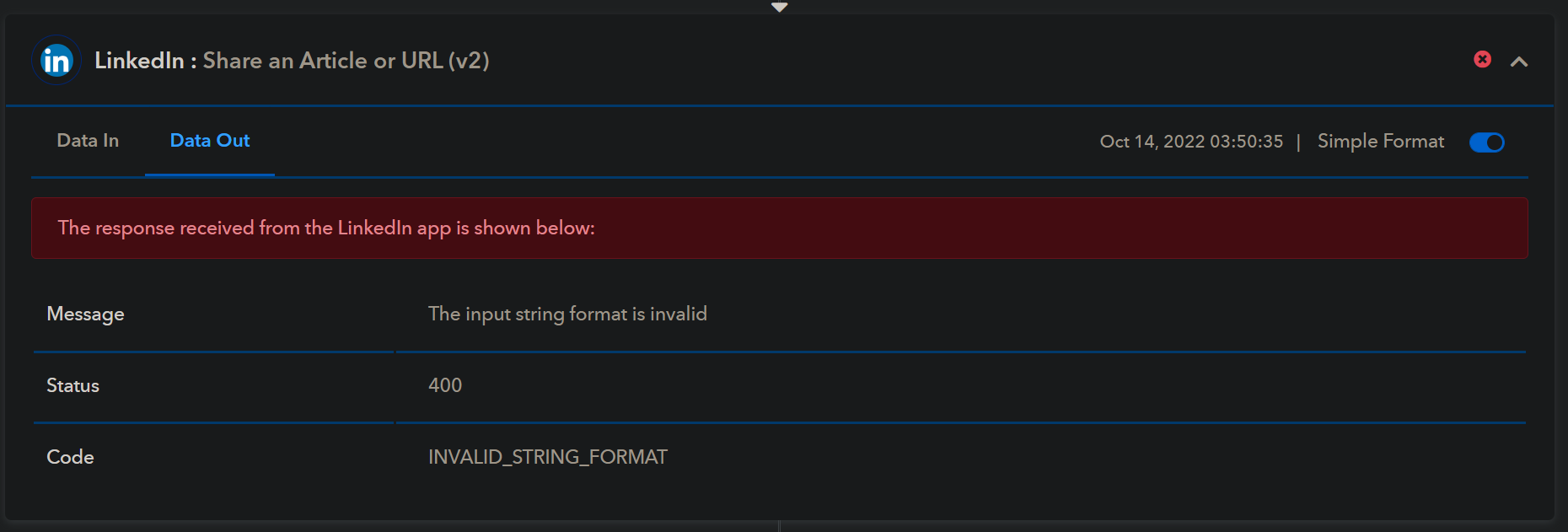
Sometimes it will truncate the message:
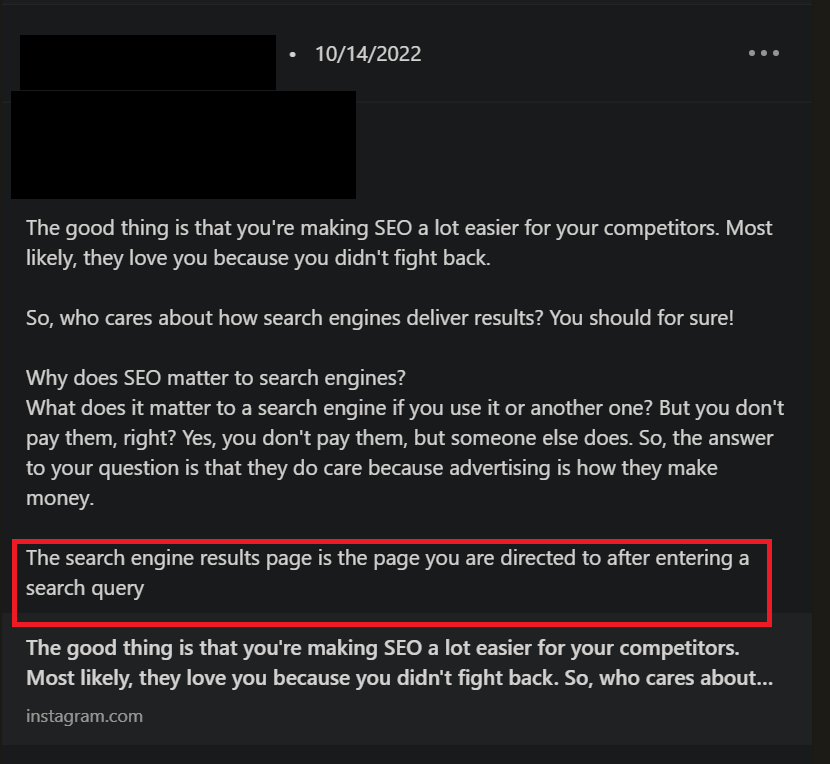
Sometimes it will post everything that's supposed to be posted:
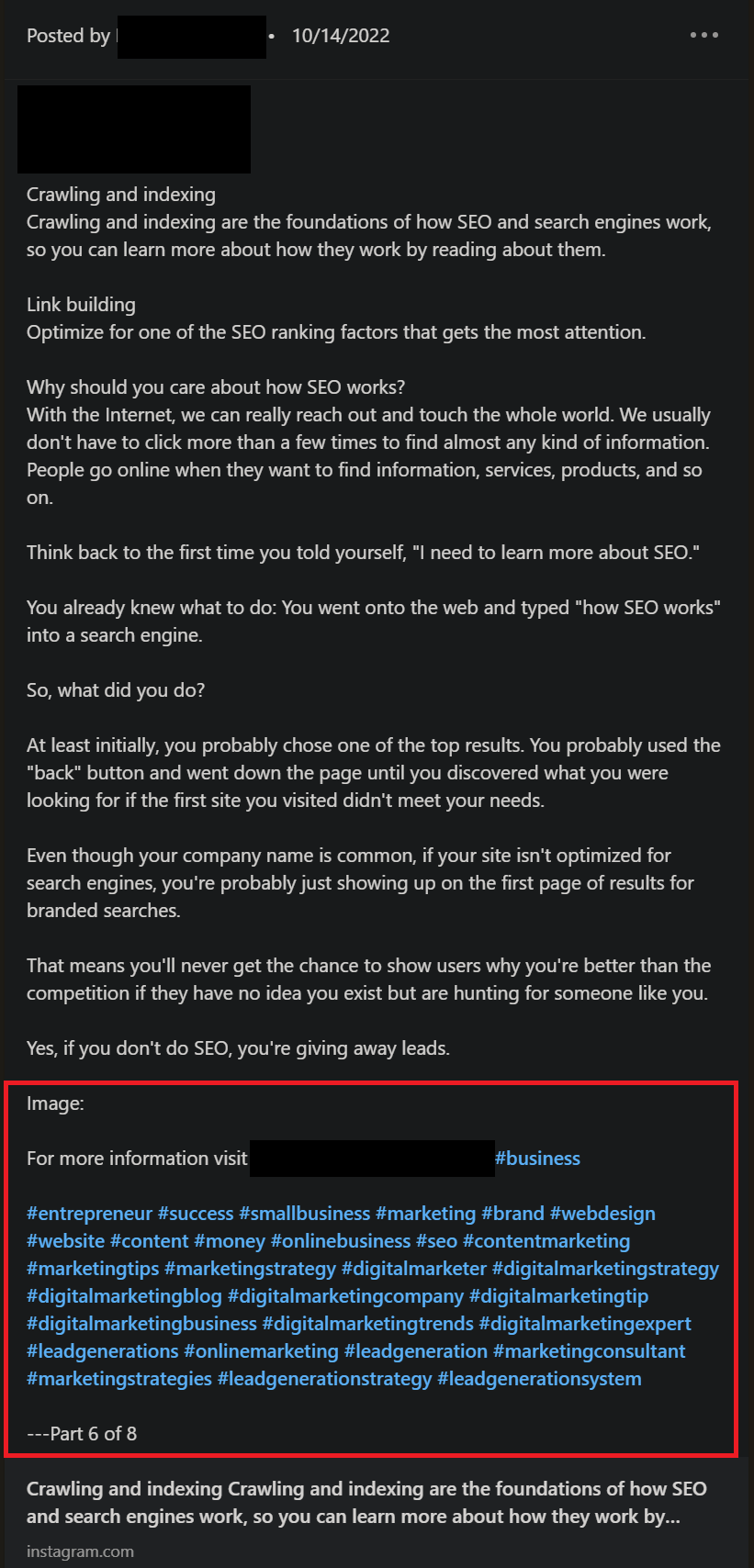
But in all cases it never, ever, posts a picture with the post at all, unlike when I do it manually:
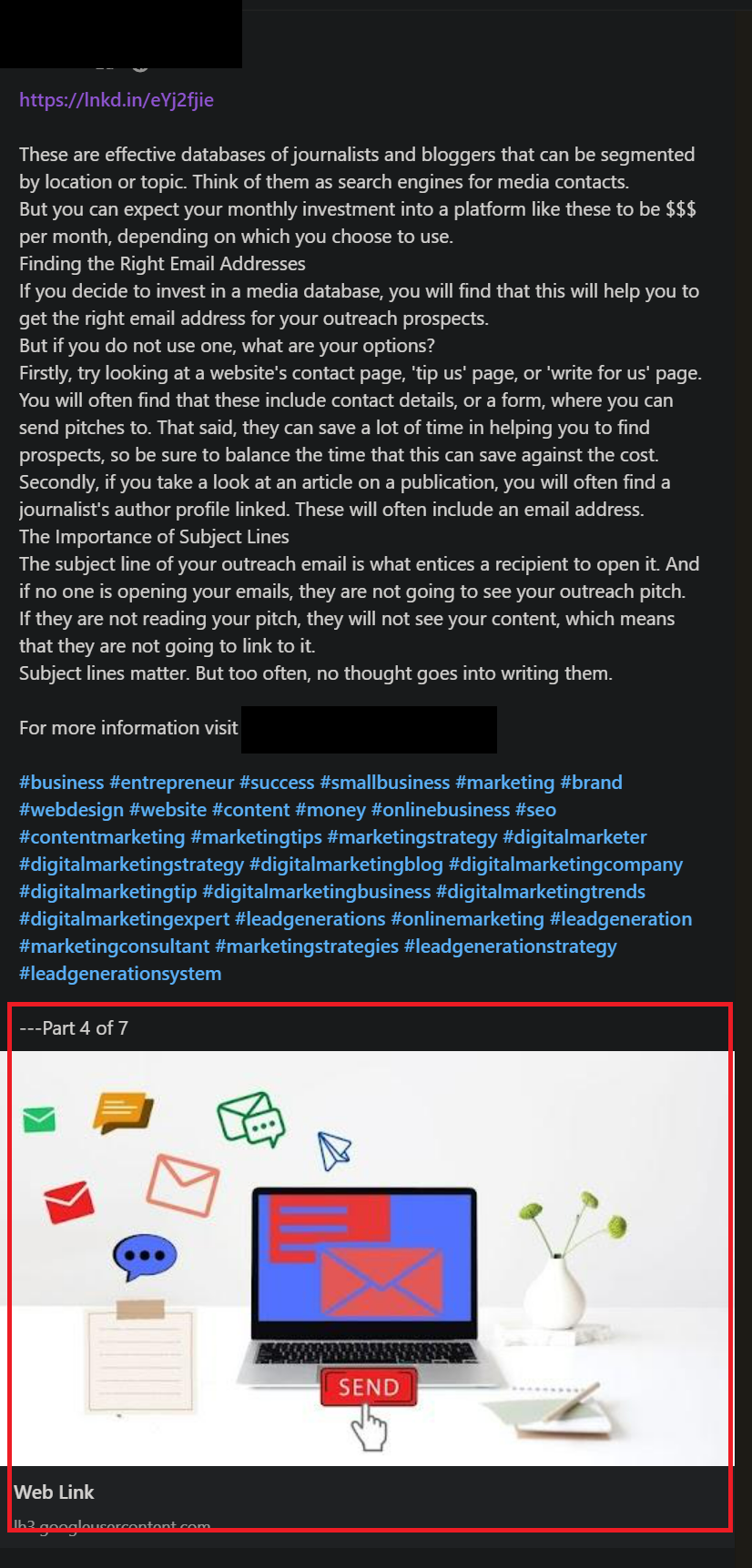
I can live without the picture posting, but the truncating of text really is a problem.
The workflow is called: Instagram to Social Media Syndication
for context I also post the same text to Google My Business and Facebook and never have issues with those.
Sometimes it will truncate the message:
Sometimes it will post everything that's supposed to be posted:
But in all cases it never, ever, posts a picture with the post at all, unlike when I do it manually:
I can live without the picture posting, but the truncating of text really is a problem.
The workflow is called: Instagram to Social Media Syndication


