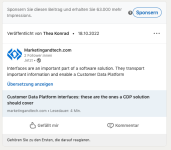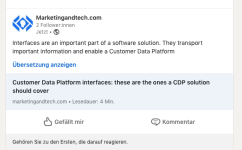FrankMbeck
Member
Hello,
We want to automate our Post to our Linkedin Page via "LinkedIn : Share an Article or URL (v2)" from our RSS Feed.
we used an employees Linkedin Profil who is a super admin for this page to connect. The Connection works BUT
the field: "Commentary" which in our understanding is the Content Box, doesn't work propably. when i use the automation it only copies about 129 Characters and then it stops.
It also does not copy the image from the articel.
Thanks in advance.
We want to automate our Post to our Linkedin Page via "LinkedIn : Share an Article or URL (v2)" from our RSS Feed.
we used an employees Linkedin Profil who is a super admin for this page to connect. The Connection works BUT
the field: "Commentary" which in our understanding is the Content Box, doesn't work propably. when i use the automation it only copies about 129 Characters and then it stops.
It also does not copy the image from the articel.
Thanks in advance.