- Your Task History ID
- IjU3NjAwNTZmMDYzNjA0MzM1MjY1NTUzNDUxMzQ1MTYyNTQzMiI_3D_pc
The initially triggered part collected the phone number just fine
However, in the second step, the phone number is not being passed on.
I have of course put the phone number variable in each of the workflows
What is the cause and how can I fix it?
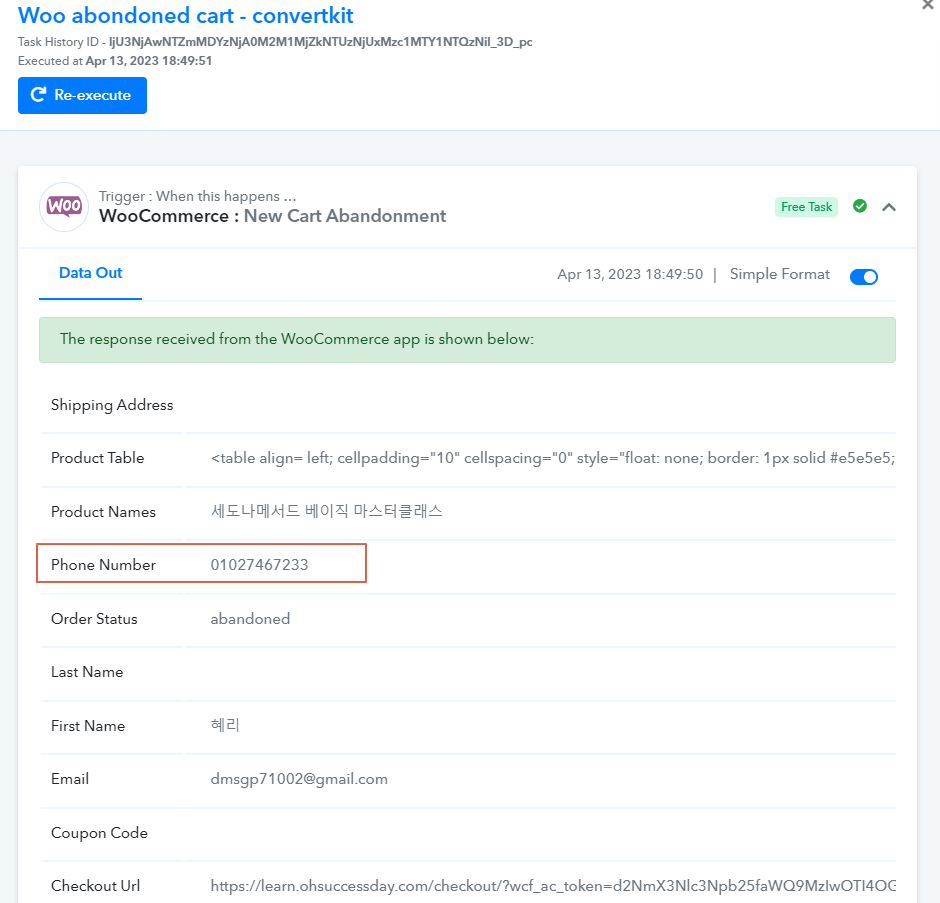
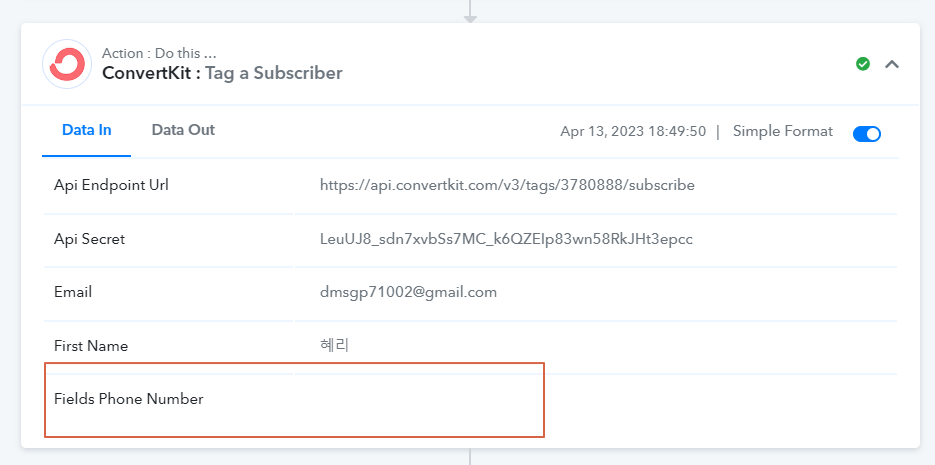
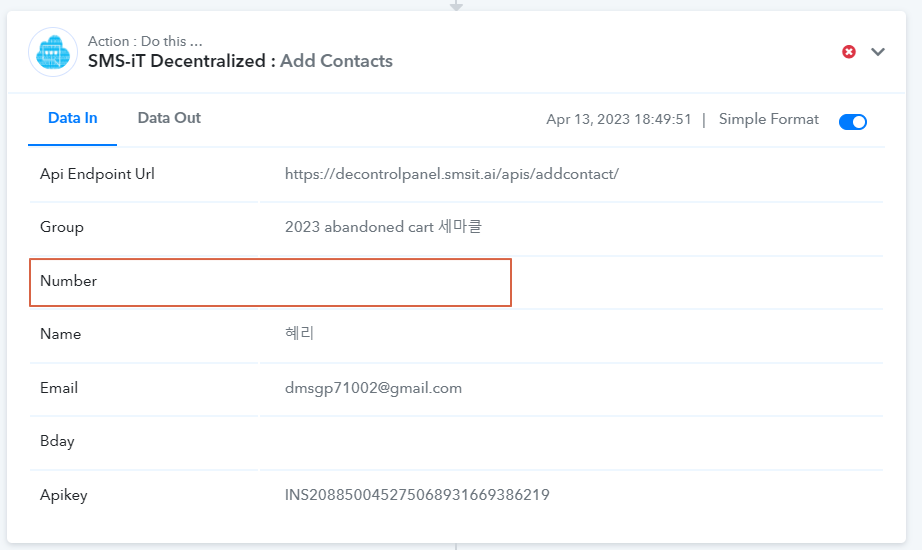
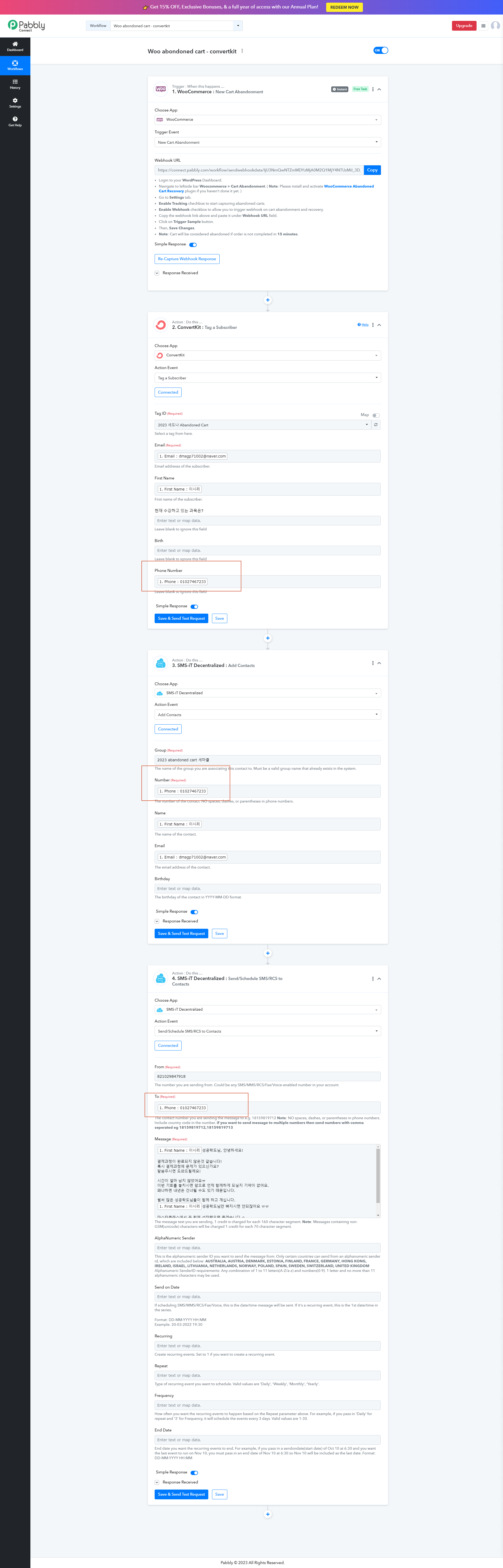
However, in the second step, the phone number is not being passed on.
I have of course put the phone number variable in each of the workflows
What is the cause and how can I fix it?

